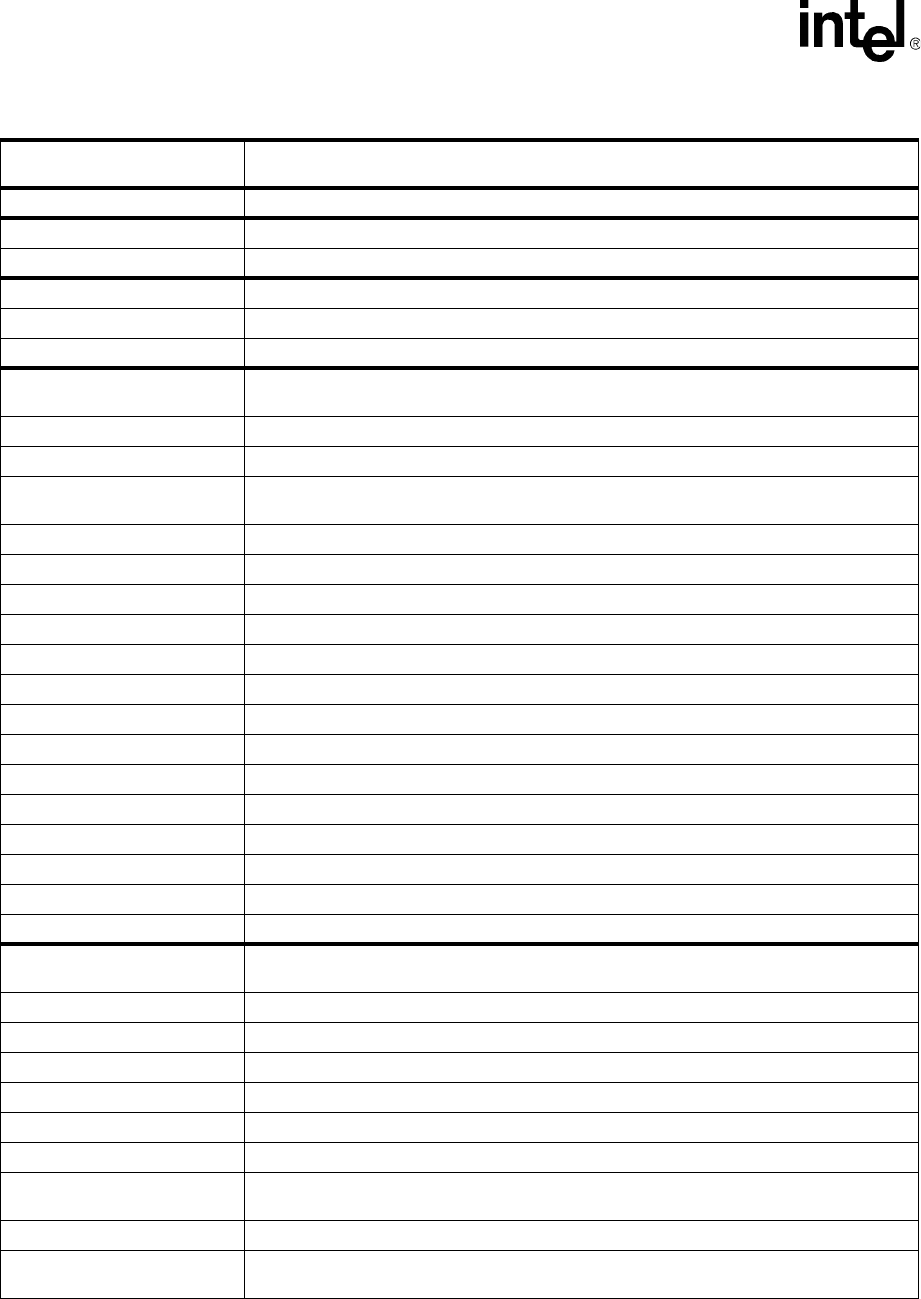
244 MPCMM0001 Chassis Management Module Software Technical Product Specification
FRU Update Configuration File
ELSE
Processes and executes the commands between the ELSE and the matching ENDIF
command if the matching IFSET command failed to find all the tags in the master tag list.
ENDIF Indicates the end of the matching IFSET or ELSE command’s affect.
ERRORLEVEL Exits the load utility when processed, exiting the application with the specified error code.
Number Error level to exit the application with.
FOUND When processing the file, sets the TRUE or FALSE tag for the related PROBE command.
ASCII String Tag to set in master list if TRUE was returned from the probe.
ASCII String Tag to set in master list if FALSE was returned from the probe. (Optional)
FRUADDRESS
Format 1: 1 argument. Changes the destination address of the FRU file loaded by the last
FRUNAME command.
Number IPMB address of the FRU, use device id of 0.
FRUADDRESS Format 2: 1 arguments. Same as format 1.
ASCII String
Location of target device or alias of device, use device ID of 0. Example: BLADE9, PEM1,
CMM
FRUADDRESS Format 3: 2 arguments. Same as format 1.
ASCII String Location of target device or alias of device. Example: BLADE9, PEM1, CMM
Number Device ID of FRU
FRUADDRESS Format 4: 2 arguments. Same as format 1.
Number IPMB address of the FRU.
Number Device ID of FRU
FRUADDRESS Format 5: 3 arguments. Same as format 1.
ASCII String Location of target device or alias of device. Example: BLADE9, PEM1, CMM
Number Device ID of FRU
Number Bus number of device.
FRUADDRESS Format 6: 3 arguments. Same as format 1.
Number IPMB address of the FRU.
Number Device ID of FRU
Number Bus number of device.
FRUAREA
Format 1: 1 arguments. Indicates what FRU area the following FRUFIELD commands are to
modify.
ASCII String Area of the FRU to work with.
FRUAREA Format 2: 5-7 arguments. Indicates how to modify the multi-record area of the FRU.
“MULTIREC” Area of the FRU to work with.
ASCII String Multi record operation to perform: ‘APPEND’, ‘INSERT’, ‘REMOVE’, ‘REPLACE’
ASCII String Multi record select method: ‘PICMG_ID’, ‘RECORD_ID’
Number Destination multi record ID
Number
Destination multi record ID number. When multiple records have the same ID, this identifies
which number of the matching records to select.
Number Source multi record ID, *not allowed with REMOVE operation.
Number
Source multi record ID number. When multiple records have the same ID, this identifies which
number of the matching records to select, *not allowed with REMOVE operation.
Table 108. Command Quick Reference (Sheet 2 of 3)


















