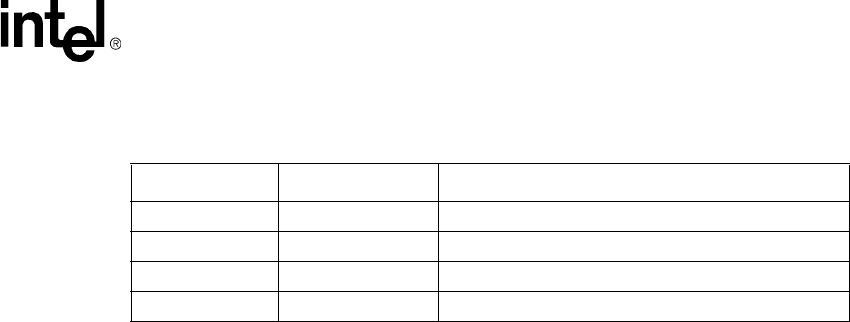
MPCMM0001 Chassis Management Module Software Technical Product Specification 231
FRU Update Configuration File
27.7.2 SYSTEM
When the “SYSTEM” argument is used, then the utility reads the currently selected FRU’s board
area part number as a string and compares that to the argument string that follows the SYSTEM
argument. If the two strings are the same (case insensitive), then the probe is TRUE. If they don’t
compare, then the probe is FALSE. This test can be used to ensure that the correct configuration
files are used on the appropriate system.
You cannot probe the FRU version without first specifying a FRU to probe using the FRUNAME
and FRUADDRESS commands. You can read more on these commands in section Section 27.8,
“Update Commands ” on page 233.
Example:
PROBE “SYSTEM” “MPCHC0001”
FOUND “ATCA” “NO ATCA”
27.7.3 FRUVER
Probing the FRU version is used to determine if a compatible version the currently selected FRU
exist on the system. The probe will get the FRU board ‘FRU file ID’ value and compare it to the
list of versions that follow in the parameters. The probe arguments allow a major and minor version
in the string, but in practice the FRU versions are a single number. The version only needs to be
within one of the multiple ranges that can be supplied in the probe arguments. Both the argument
strings and the system string are converted from a string to a decimal number to perform the
compare.
You cannot probe the FRU version without first specifying a FRU to probe using the FRUNAME
and FRUADDRESS commands. You can read more on these commands in Section 27.8, “Update
Commands ” on page 233.
Example:
PROBE FRUVER “104” “106-107” “112+”
FOUND “FRUMATCH” “FRUINVALID”
There are three ways to define a FRU version range. As a single version - a number in quotes, as a
defined range - two numbers separated by a dash ‘-‘, and as an infinite range - a number followed
by a plus sign ‘+’. The format of the FRU version is “AA.BB”, where “AA” and “BB” are decimal
numbers.
Table 101. Probe Command Parameters
Probe Type Parameter Description of Parameter
*any* 0 Error, invalid command, too few arguments
SYSTEM 1 System ID string to compare equal too
FRUVER 1+ Version strings to check ranges for
BMCVER 1+ Version strings to check ranges for


















