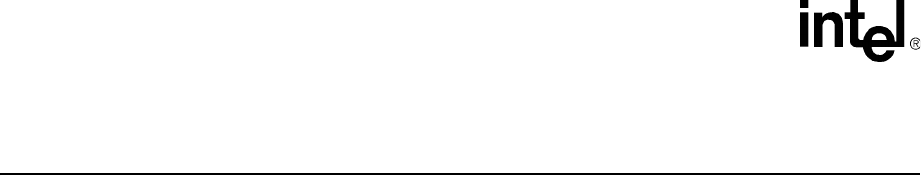
218 MPCMM0001 Chassis Management Module Software Technical Product Specification
IPMI Pass-Through
IPMI Pass-Through 25
25.1 Overview
The IPMI Pass-through feature allows IPMI commands to be sent directly to any device in the
chassis through the CMM without being processed by lower layers of the CMM software stack.
This allows local or remote devices such as other SBCs in the platform to send unfiltered IPMI
commands directly to other devices in the platform through the CMM.
The command is available through any of the CMM interfaces (i.e., CLI, SNMP and RPC) and will
function even when the blade may not be present or unable to communicate via IPMI.
25.2 Command Syntax and Interface
This command is set only.
cmmset -l [location] -d IPMICommand -v [Command Request String]
Where:
Location: Any
Command Request String: Command Request string (defined below)
25.2.1 Command Request String Format
This is a space delimited string containing the data for the command to be sent and has the
following format:
-v “netfn [lun] cmd [data_0 …. data_n]”
Where:
netfn: A decimal or 0xY hexadecimal number specifying the Net Function of the IPMI request. The
number must be an even integer greater than or equal to 0 and less than 62.
lun: A decimal or 0xY hexadecimal number specifying the destination LUN of the IPMI request.
This number must be an integer greater then or equal to 0 and less than or equal to 3. The number
must also be immediately preceded by the uppercase or lowercase letter L (i.e. L0 or l0). (This
argument is optional and defaults to LUN 0 if not provided.)
cmd: A decimal or 0xY hexadecimal number specifying the command number of the IPMI request.
The number must be an integer greater than or equal to 0 and less than or equal to 255.
data_n: Space separated decimal and/or 0xY hexadecimal numbers specifying the IPMI request’s
data. These numbers must be integers greater than or equal to 0 and less than or equal to 255. There
cannot be more than 25 data items.


















