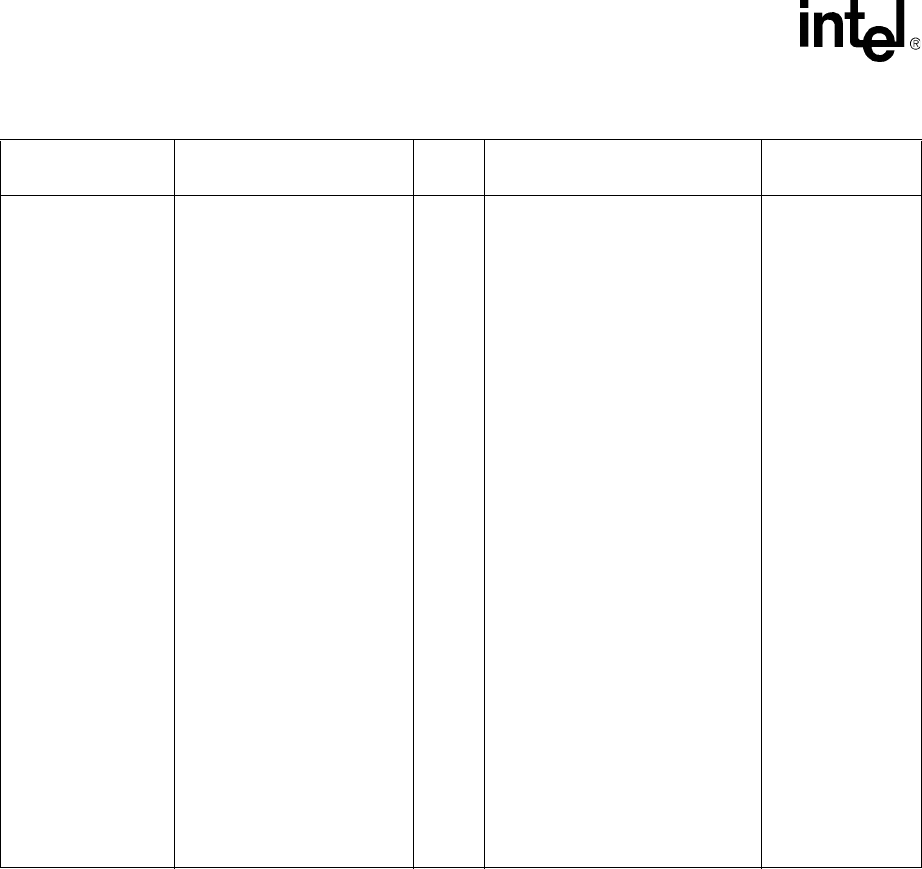
96 MPCMM0001 Chassis Management Module Software Technical Product Specification
The Command Line Interface (CLI)
ledstate
Gets or Sets a FRU LED’s
state. The Get returns the
LED’s mode, one of
{localcontrol, override, or
lamptest}, and a function
message. Implements the Get/
Set FRU LED State
commands. See PICMG 3.0
tables 3-26 for Get and 3-25 for
Set.
Set syntax model:
cmmset -l <location> -t <LED>
-d ledstate -v <function>,
<function options>
Example:
cmmset -l cmm -t “userled1” -d
ledstate -v blink,300,700,green
This sets the CMM’s user1 LED
to blinking green with an off
duration of
300 ms and an on duration of
700 ms.
Both
"<ledtarget> is in <LEDmode> mode
<function message>"
where
<LEDMode> is one of localcontrol/
override/ lamptest
<function message> is one of the
following, depending on the LED’s
current function:
If LED is off:
function is off
If LED is on:
function is on
color is <color>
If LED is blinking:
function is blink
off time is <offtime> ms
on time is <ontime> ms
color is <color>
If LED is under lamp test:
duration is <duration> ms
<Color> is one of blue, red, green,
amber, orange, white
<Offtime> is Time in milliseconds
that the LED is in the off cycle of a
blink
<Ontime> is Time in milliseconds
that the LED is in the on cycle of a
blink
<Duration> is The duration of the
lamp test in milliseconds
Functions:
off, on, blink,
lamptest,
localcontrol
Accepted values:
<offtime>,
<ontime>,<color>,
<duration>
Refer to
Section 12.5,
“Setting the State of
the User LEDs” on
page 125 for more
information.
Table 30. Dataitem Keywords Used with the Target Parameter (Sheet 3 of 4)
dataitem Description
Get/
Set
CLI Get Output Valid Set Values


















