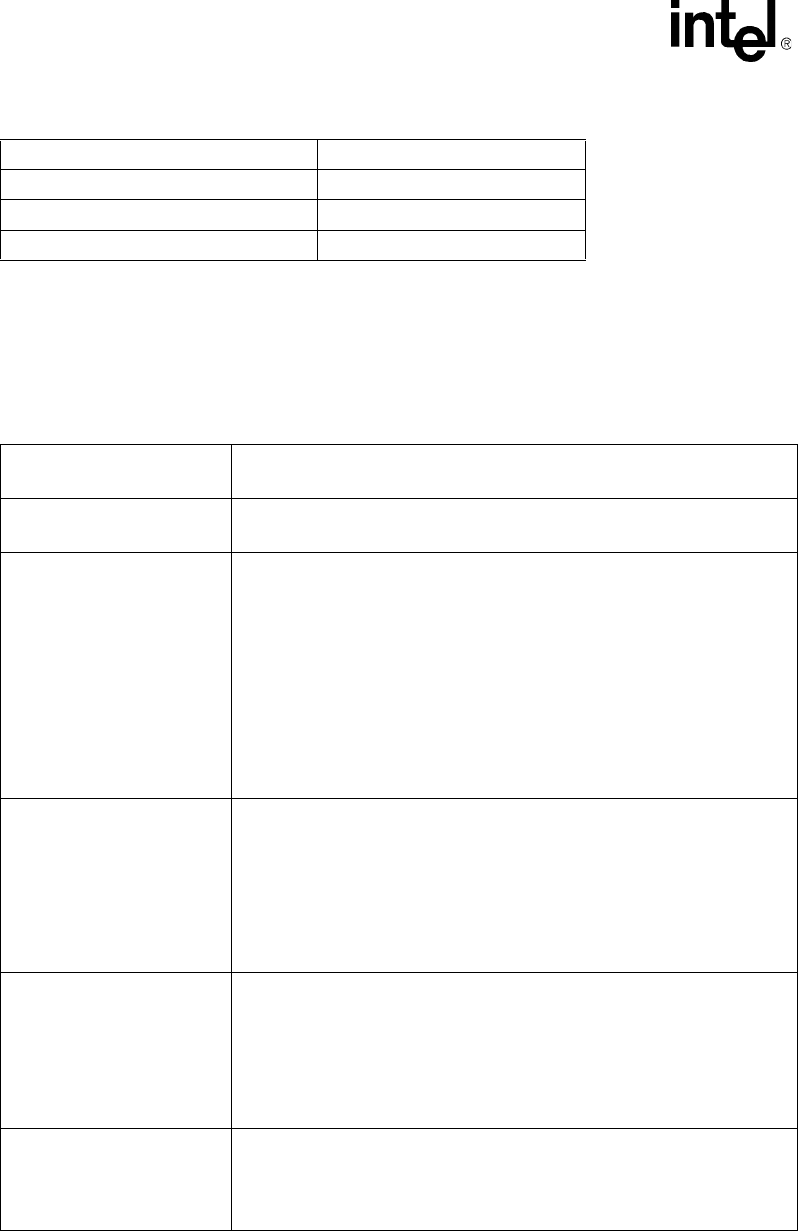
238 MPCMM0001 Chassis Management Module Software Technical Product Specification
FRU Update Configuration File
Whether entering information by way of STDIN, an environment variable, or from a file, if an
input length of zero is entered, then the utility will treat it the same as an empty string. An empty
string will be entered into the selected FRU field, thus wiping out any previously stored input. If
the environment variable does not exist, then a length of zero will be used and a warning message
displayed.
Chassis Part Number 17h bytes
Chassis Serial Number 1Fh bytes
Chassis Custom Fields (AMx) 1Fh bytes
Product Asset Tag 1Fh bytes
Table 105. FRU Field Maximum Allowed Lengths (Sheet 2 of 2)
Table 106. FRU Field Second String Specification
NONE
If a second string does not exist, then the string in FRU
file is used by default.
“”(empty string)
An empty string will clear the value currently in the FRU
field.
“@FILE:TYPE:NAME:#”
@FILE designator lets the utility know that it needs to obtain the string from a
file designated by NAME. NAME may be a complete path, minus the drive
letter, and up to 64 bytes, the filename is in standard DOS format. If it is
desired to specify another drive, then the “@ENVFILE” argument should be
used. NAME may also be IFICS, this lets the utility know it needs to find the
IFICS file to get the string from it. The ‘#’ specifies which line of the file to insert
as the string, the first line in the file is 1. If no line number is supplied, then an
error will occur. TYPE specifies what coding designation the ASCII string from
the file needs to be translated to, but only ASCII is supported. If another valid
TYPE is specified, then it will be ignored and ASCII will be used, no error
message will be generated. Possible TYPE designations specified in
Table 107. Valid input terminates with any ASCII character entered outside the
bounds of 20h to 7Fh.
“@ENV:TYPE:NAME”
@ENV designator lets the utility know it needs to obtain the ASCII string from
the environment variable specified by NAME. TYPE specifies what coding
designation the ASCII string from the file needs to be translated to, but only
ASCII is supported. If another valid TYPE is specified, then it will be ignored
and ASCII will be used, no error message will be generated. Possible TYPE
designations are specified in Table 107. Valid input terminates with any ASCII
character entered outside the bounds of 20h to 7Fh. If the environment
variable does not exist, then a warning message is displayed and a input
length on zero is used.
“@ENVFILE:TYPE:NAME:#”
@ENVFILE designator lets the utility know it needs to obtain a DOS drive,
path and filename string from the environment variable specified by NAME.
TYPE specifies what coding designation the ASCII string from the file needs to
be translated to, but only ASCII is supported. If another valid TYPE is
specified, then it will be ignored and ASCII will be used, no error message will
be generated. Valid input terminates with any ASCII character entered outside
the bounds of 20h to 7Fh. If the environment variable does not exist, then a
error message is displayed and the application terminates.
“@STDIN:TYPE”
@STDIN designator lets the utility know it needs to obtain the ASCII string
from operator input. TYPE specifies what coding designation the ASCII string
from the file needs to be translated to. Possible TYPE designations are
specified in Table 107. Valid input terminates with any ASCII character entered
outside the bounds of 20h to 7Fh.


















