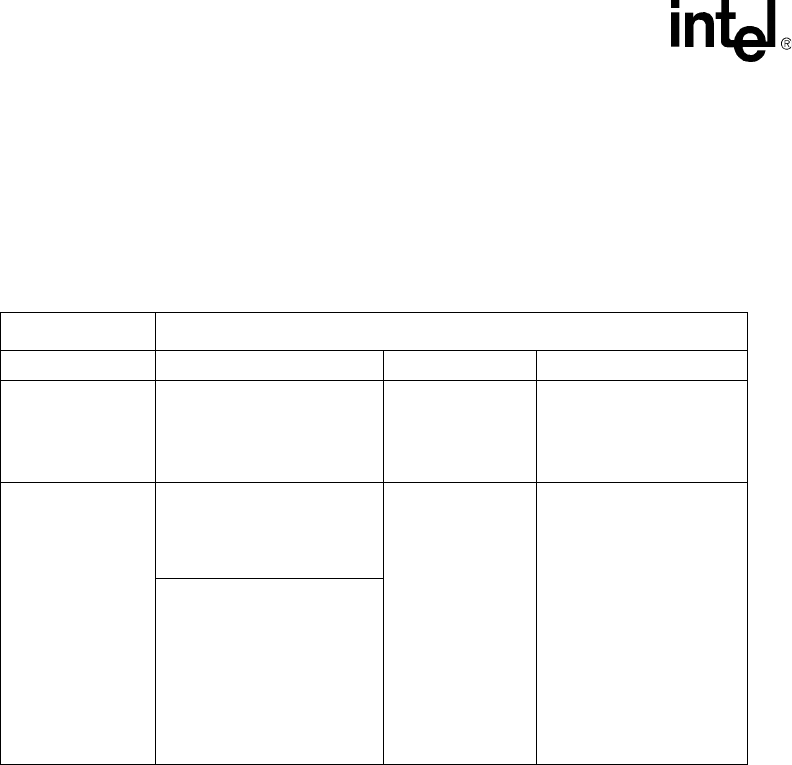
256 MPCMM0001 Chassis Management Module Software Technical Product Specification
Unrecognized Sensor Types
28.3.1 SNMP Trap Control
To assist with backward compatibility a variable exists called SNMPSendUnrecognizedEvents.
This controls whether the CMM should not send SNMP traps for unrecognized SEL events (a
value of 0) or begin sending SNMP traps for unrecognized events (a value of 1). The default value
is 0.
28.3.2 System Events— SEL Support
When a user lists the contents of a SEL with the cmmget command, the format for the SEL has
three possible parts: the header, the translated text, and the raw output.
All CMM displayed SEL entries have a standard header that is shown below. For the SEL, this
includes only the Timestamp followed by a newline.
28.3.2.1 SEL Header Format
TimeStamp\n
TimeStamp has two possibilities:
1. A SEL event that has a timestamp (recognized System Event Records and OEM timestamped
events). It is in the format: [Day] [Month] [Date] [HH:MM:SS] [Year]. For example, Thu Apr
14 22:20:03 2005.
2. OEM non-timestamped sensors. That format will be: Date/time unknown.
28.3.2.2 SEL Text Translation Format
The next portion of the SEL entry can be enabled or disabled as described later in this section. This
Table 110. Results of Variable Settings
SNMPTrapFormat Control
1 (text) 2 (raw) 3 (text&raw)
Recognized Event Standard output only
Header + Raw
display
Standard output + Raw
information. Helps in cases
where the event is partially
translated in the text
portion.
Unrecognized
Event
SNMPSendUnrecognizedEve
nts =0
Not sent
Header + Raw
display
Header, Text, and Raw
output. The Text portion will
simply state that the CMM
could not translate the
event.
SNMPSendUnrecognizedEve
nts =1
Useful in allowing the user to
see that there are
unrecognized events;
however, it does not give
enough information to
understand the event.


















