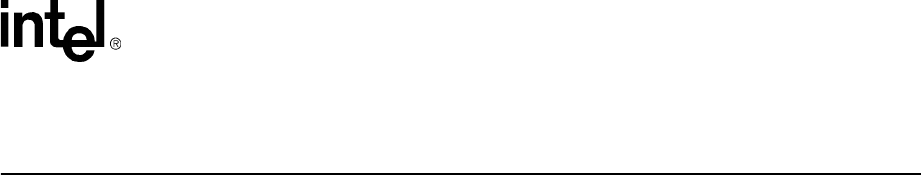
MPCMM0001 Chassis Management Module Software Technical Product Specification 71
The Command Line Interface (CLI)
The Command Line Interface (CLI) 8
8.1 CLI Overview
The Command Line Interface (CLI) connects to and communicates with the intelligent
management devices of the chassis, boards, and the CMM itself. The CLI is an IPMI-based library
of commands that can be accessed directly or through a higher-level management application.
Administrators can access the CLI through a Telnet session, SSH, or through the CMM's front
panel serial port. The CLI functions are also available through SNMP get/set commands and an
RPC interface. Using the CLI, users can access information about the current state of the system
including current sensor values, threshold settings, recent events, and overall chassis health.
Note: The CLI uses the term “blade” when referring to boards.
8.2 Connecting to the CLI
The CMM provides three connections on its front panel.
• Two Ethernet connections via an RJ-45 connector
• An RS-232 serial port interface also via an RJ-45 connector
These same ports are also available on the rear transition module.
Any of these interfaces can be used to log into the CMM as well as the Ethernet interface provided
through the backplane of a chassis. Use Telnet to log into the CMM over an Ethernet connection, or
use a terminal application or serial console over the RS-232 interface. See the Intel®
NetStructure™ MPCMM0001 Hardware Technical Product Specification for electrical pinouts of
the above interfaces.
If logging in for the first time to set up or obtain the CMMs IP addresses, use the serial port console
interface to perform configuration.
8.2.1 Connecting through a Serial Port Console
Connect an RS-232 serial cable with an RJ-45 connector to the serial console port on the front of
the CMM. Set your terminal application settings as follows:
• Baud – 115200
• Data Bits – 8
• Parity – None
• Stop Bits – 1
• Flow Control – Xon/Xoff or none
Connect using your terminal application.


















