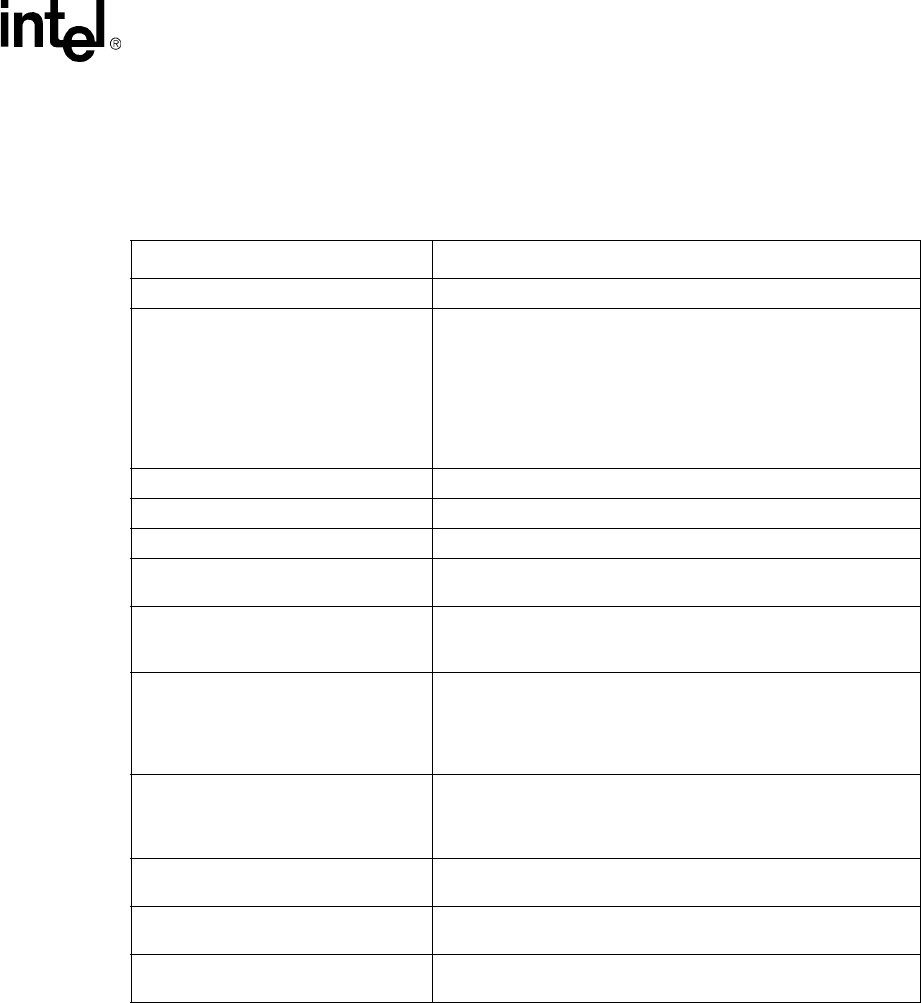
MPCMM0001 Chassis Management Module Software Technical Product Specification 205
Updating CMM Software
23.3 Critical Software Update Files and Directories
The following table is a list of files and directories important to the software update process.
23.4 Update Package
The update package is available at:
http://www.intel.com/design/network/products/cbp/atca/mpcmm0001.htm
It contains the components listed in Table 96 on the following page.
Table 95. List of Critical Software Update Files and Directories
File or Directory Name: Description:
/usr/local/cmm/temp Mount point for ramdisk
/usr/local/cmm/temp/update/package
Directory into which the update package is copied and unzipped.
The update process will delete and recreate this directory. If it is
desired to copy the update package to the CMM before updating,
then put the package in /usr/local/cmm/temp/update.
NOTE: Do NOT place the update files into the /usr/local/cmm/
temp/update/package directory. The update process uses
this directory and will erase and overwrite files placed
here.
/usr/local/cmm/temp/update/etc Backup copy of /etc is located here
[package file].zip Zip file containing update package files
[package file].md5 MD5 checksum of the [package file].zip file
/etc/versions
At the end of an update, this file contains a list of the package
version, and each component version
/etc/versions.<version>
The update process will move the "old" /etc/versions file by
appending a file extension to it which is the package version string
- i.e., .. /etc/versions.5.1.0.0117
/home/update/scripts/K*
These optional scripts are supplied by the user. The update
process will execute them just prior to shutting down the cmm
applications. The primary function of these scripts is to allow the
user a method of shutting down any user process which are using
the flash file systems.
/home/update/scripts/S*
These optional scripts are supplied by the user. The update
process will execute these scripts just before processing the save
list - which copies files and directories from /usr/local/cmm/temp/
update/etc to /etc
/home/update/backup
If the update direction is "backward", then files and directories that
are priority 2 will be copied here instead of /etc
/usr/local/cmm/temp/update/update.log
Log file to which output is sent while the update process is
operating - this is on a ramdisk.
/etc/cmm/update.log
The log file is copied when the update process completes
successfully.


















