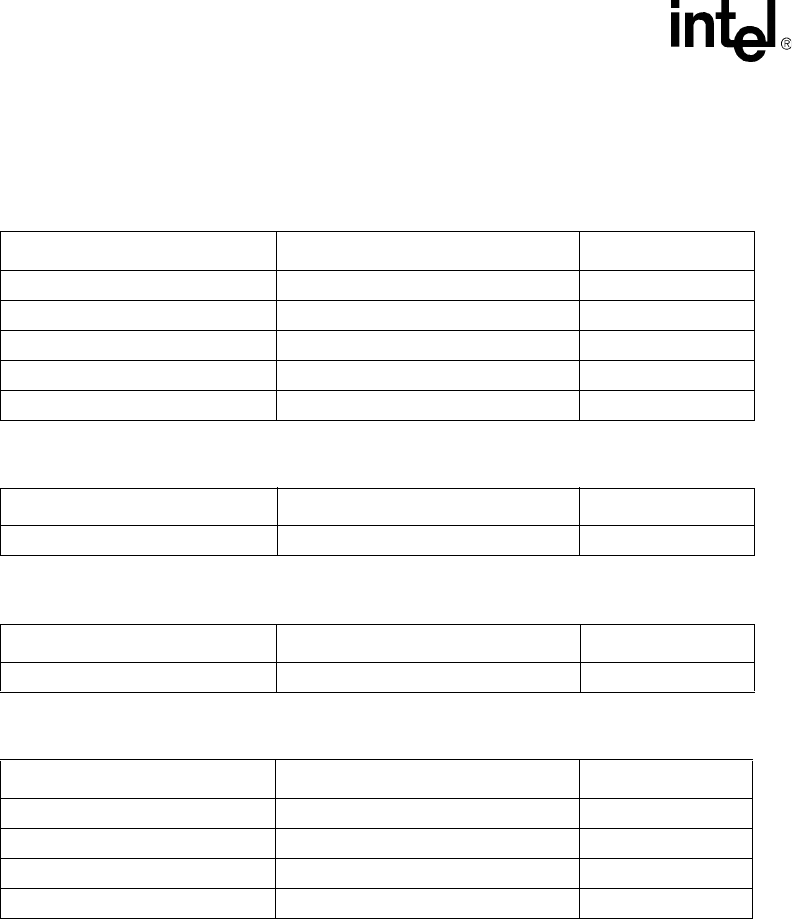
202 MPCMM0001 Chassis Management Module Software Technical Product Specification
Application Hosting
22.3.1.2 Flash Memory Map
Below is the list of images on CMM flash with flash address ranges and the size of the images.
22.3.1.3 RAM-Disk Storage Locations
Caution: Files in this location are stored in RAM and will be lost during CMM reboots.
Due to the constraints of writing to flash memory, larger file operations such as decompressing an
archive should be performed on RAM-disk in the following directory:
/usr/local/cmm/temp - Useful for storing temporary files. Applications should make a subdirectory
for use with their temporary files. Do not add more than 5 MBytes to this location.
22.3.2 RAM Constraints
Up to 32 MBytes of RAM are available for user applications. RAM usage at runtime, on average,
should not exceed this quantity.
Table 91. Flash #1
Image Name Flash Address Range Image Size
Backup RedBoot image 0xF0000000 - 0xF003FFFF 256KB
RedBoot image 0xF0040000 - 0xF007FFFF 256KB
FPGA image 0xF0080000 - 0xF00BFFFF 256KB
Backup FPGA image 0xF00C0000 - 0xF00FFFFF 256 KB
OS image 0xF0100000 - 0xF0FFFFFF 153060KB
Table 92. Flash #2
Image Name Flash Address Range Image Size
OS image 0xF1000000 - 0xF1FFFFFF 16MB
Table 93. Flash #3
Image Name Flash Address Range Image Size
FFS2 (/home partition) 0xF2000000 - 0xF2FFFFFF 16MB
Table 94. Flash #4
Image Name Flash Address Range Image Size
FFS (/etc partition) 0xF3000000 - 0xF37FFFFF 8MB
Reserved 0xF3800000 - 0xF3FBFFFF 8MB – 256KB
Configuration area 0xF3FC0000 – 0xF3FDFFFF 128KB
FIS directory 0xF3FE0000 - 0xF3FFFFFF 128KB


















