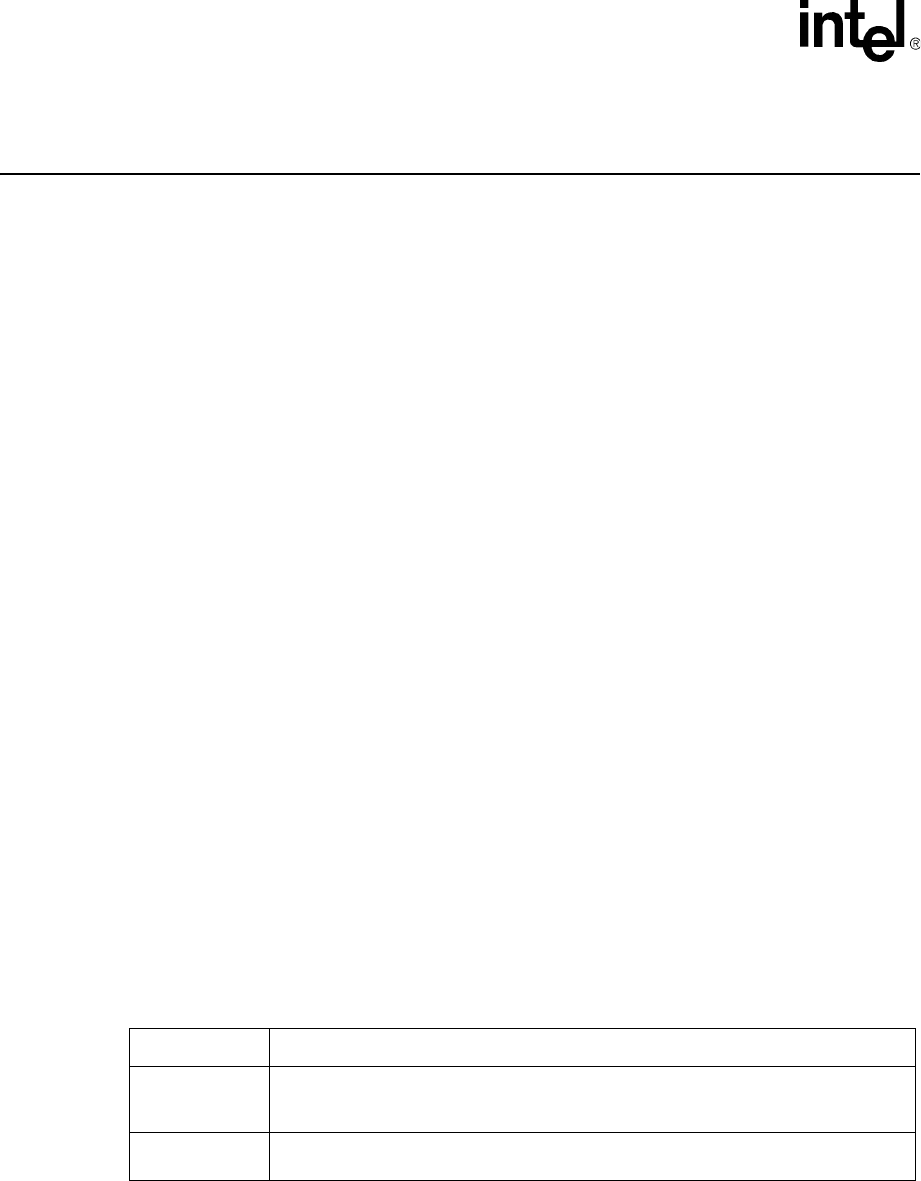
190 MPCMM0001 Chassis Management Module Software Technical Product Specification
RMCP
RMCP 20
The RMCP (Remote Management Control Protocol) section of the Alert Standard Format
Specification version 2.0 section 3.2.1 allocates two UDP ports for the RMCP server, ports 623
(the Primary RMCP port) and 664 (the Secondary RMCP or Secure port). This implementation of
the RMCP server listens for the RMCP packet from the Ethernet interface on only on port 623.
When the RMCP packet arrives, the RMCP server decodes the RMCP message. It checks the
RMCP packet:
• If it is an invalid version or not valid IPMI RMCP packet, it will drop the packet
• If the message is RMCP ping, it returns the RMCP pong message.
If the session is invalid, not available, duplicated, or out of order, or slots full, it sends the return
RMCP error message to the RMCP client.
If the RMCP packet is a valid, it is forwarded on through the CMM interface to the appropriate
destination. If the CMM receives an appropriate IPMI response from the RMCP destination, the
CMM will return the IPMI response in a properly formatted RMCP message back to the RMCP
client over Ethernet.
20.1 RMCP References
Intelligent Platform Management Specification V1.5 Revision 1.1
Alert Standard Format (ASF) Specification V2.0 (DMTF document DSP0136)
PICMG 3.0 Advanced Telecommunications Computing Architecture (AdvancedTCA) vD1.0
December 18,2002
20.2 RMCP Modes
The RMCP server on the CMM may be configured to operate in one of two different modes. The
Set RMCP Mode command is used to set the mode. The RMCP modes are shown in Table 86:
Table 86. RMCP Modes
RMCP Mode Description
Full Access
The RMCP feature functionality is fully operational and a RMCP client can initiate a
session regardless of the host /server power state and operating system health.This is the
default system setting.
Disabled
Disables the RMCP functionality. In this mode, the RMCP server discards the requests
received over the network.


















