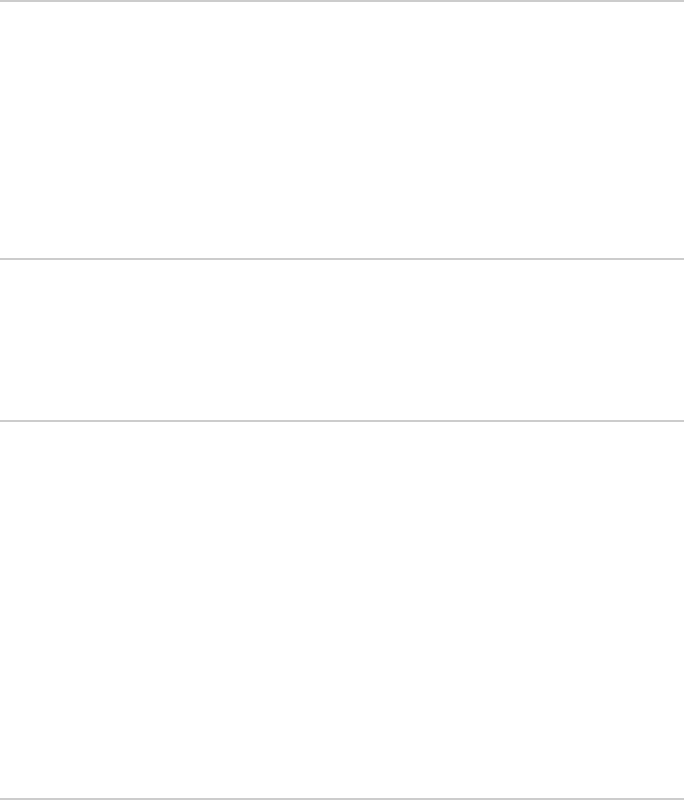
AC Power Circuit Breaker Specifications ...............................................174
AC Power Cord Specifications ...............................................................174
Site Electrical Wiring Guidelines ..................................................................176
Distance Limitations for Signaling .........................................................176
Radio Frequency Interference ...............................................................176
Electromagnetic Compatibility ..............................................................176
Appendix E Cable and Wire Guidelines and Specifications 179
Network Cable Specifications and Guidelines ..............................................179
Fiber-Optic and Network Cable Specifications ......................................179
Signal Loss in Multimode and Single-Mode Fiber-Optic Cable ...............179
Attenuation and Dispersion in Fiber-Optic Cable ..................................180
Calculating Power Budget for Fiber-Optic Cable ....................................181
Calculating Power Margin for Fiber-Optic Cable ....................................181
Routing Engine Interface Cable and Wire Specifications ..............................183
Appendix F Cable Connector Pinouts 185
RJ-45 Connector Pinouts for the Routing Engine ETHERNET Port ...............185
RJ-45 Connector Pinouts for the Routing Engine AUX and CONSOLE
Ports .....................................................................................................185
Appendix G Installing the Router Without a Mechanical Lift 187
Tools and Parts Required ............................................................................187
Removing Components from the Chassis ....................................................187
Removing the Power Supplies ...............................................................188
Removing the Fan Tray .........................................................................189
Removing SCBs .....................................................................................189
Removing DPCs ....................................................................................190
Installing the Chassis in the Rack Manually .................................................192
Reinstalling Components in the Chassis ......................................................193
Reinstalling the Power Supplies ............................................................193
Reinstalling the Fan Tray ......................................................................194
Reinstalling SCBs ..................................................................................195
Reinstalling DPCs ..................................................................................196
Appendix H Contacting Customer Support and Returning Hardware 197
Locating Component Serial Numbers ..........................................................197
MX240 Chassis Serial Number Label .....................................................198
SCB Serial Number Label ......................................................................199
DPC Serial Number Label ......................................................................200
Power Supply Serial Number Labels ......................................................200
Routing Engine Serial Number Label .....................................................201
Contacting Customer Support ......................................................................202
Information You Might Need to Supply to JTAC ....................................202
Table of Contents ■ xi
Table of Contents


















