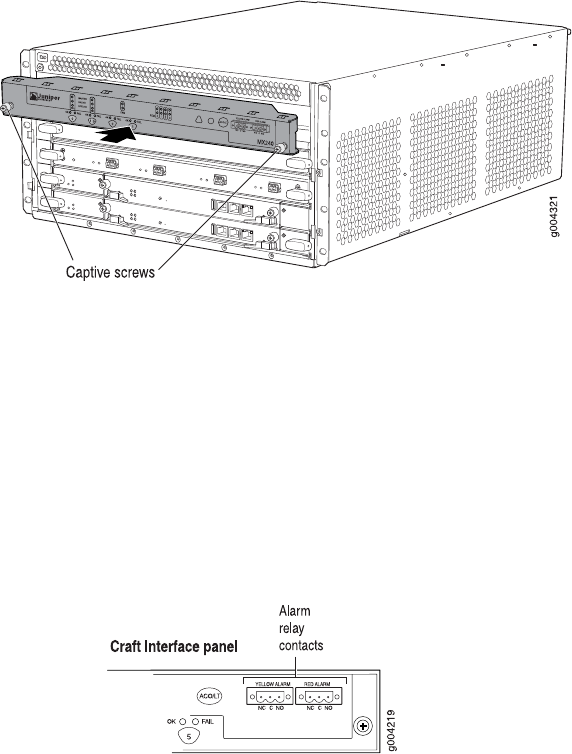
Figure 37: Installing a Craft Interface
Replacing Alarm Relay Wires
The alarm relay wires connect external alarm-reporting devices to the RED and
YELLOW relay contacts on the craft interface.
The terminal blocks that plug into the alarm relay contacts are supplied with the
router. The terminal blocks accept wire of any gauge between 28-AWG and 14-AWG
(0.08 and 2.08 mm
2
). Use the wire gauge appropriate for the external device you
are connecting.
Figure 38: Alarm Relay Contacts
Disconnecting the Alarm Relay Wires
To disconnect the alarm relay wires from the router and an alarm-reporting device
(see Figure 38 on page 91):
1. Disconnect the existing wire at the external device.
2. Using a 2.5-mm flat-blade screwdriver, loosen the small screws on the face of
the terminal block and remove the block from the relay contact.
3. Using the 2.5-mm flat-blade screwdriver, loosen the small screws on the side of
the terminal block. Remove existing wires from the slots in the front of the block.
Replacing the Craft Interface ■ 91
Chapter 13: Replacing Hardware Components


















