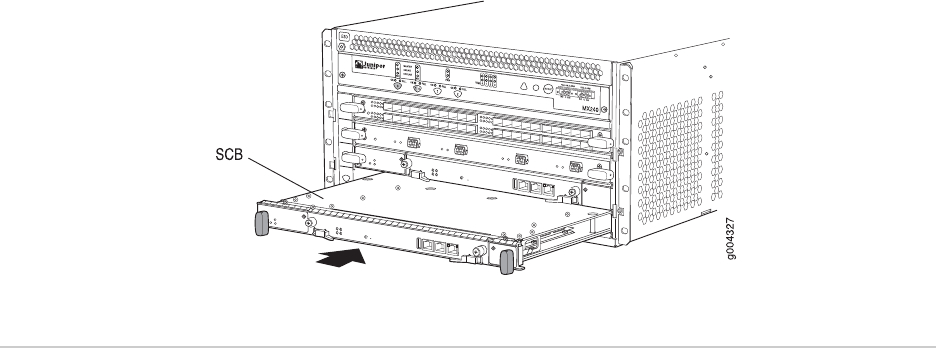
Figure 44: Installing an SCB
Replacing a Routing Engine
The router can have one or two Routing Engines. They are located in the front of the
chassi within the SCBs in the horizontally along the bottom of the chassis in the slots
marked 0 and 1. Each Routing Engine weighs approximately 2.4 lb (1.1 kg).
The Routing Engine is hot-pluggable. If the router contains a redundant host
subsystem, the backup Routing Engine and SCB are hot-removable and hot-insertable.
Before you replace an SCB or a Routing Engine, you must take the host subsystem
offline (see “Taking the Host Subsystem Offline” on page 96).
Removing a Routing Engine
To remove a Routing Engine from an SCB (see Figure 45 on page 103):
1. Place an electrostatic bag or antistatic mat on a flat, stable surface.
2. Attach an electrostatic discharge (ESD) grounding strap to your bare wrist and
connect the strap to one of the ESD points on the chassis. For more information
about ESD, see “Preventing Electrostatic Discharge Damage” on page 130.
3. Check whether the Routing Engine is functioning as the backup or as the master.
If necessary, take the host subsystem offline, as described in “Taking the Host
Subsystem Offline” on page 96.
4. Verify that the Routing Engine LEDs are off.
5. Loosen the captive screws on the left and right of the Routing Engine.
6. Flip the ejector handles outward to unseat the Routing Engine.
7. Grasp the Routing Engine by the ejector handles and slide it about halfway out
of the chassis.
8. Place one hand underneath the Routing Engine to support it and slide it
completely out of the chassis.
9. Place the Routing Engine on the antistatic mat.
102 ■ Replacing a Routing Engine
MX240 Ethernet Services Router Hardware Guide


















