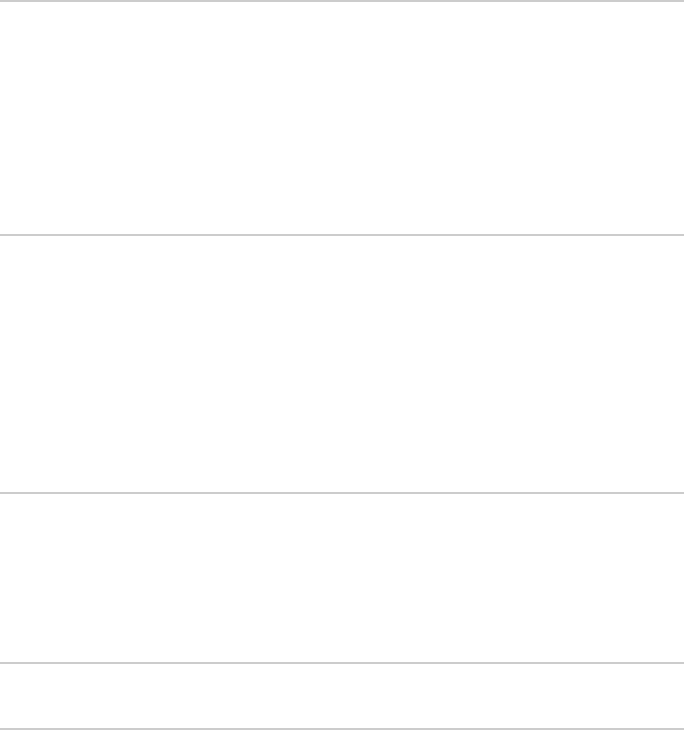
Chapter 8 Connecting the Router 49
Tools and Parts Required ..............................................................................49
Connecting the Router to Management and Alarm Devices ...........................49
Connecting to a Network for Out-of-Band Management ..........................50
Connecting to a Management Console or Auxiliary Device .....................50
Connecting to an External Alarm-Reporting Device ................................50
Connecting DPC Cables .................................................................................51
Chapter 9 Grounding and Providing Power to the Router 53
Tools and Parts Required ..............................................................................53
Grounding the Router ....................................................................................54
Connecting Power to an AC-Powered Router .................................................54
Powering On an AC-Powered Router .............................................................55
Connecting Power to a DC-Powered Router ..................................................56
Powering On a DC-Powered Router ...............................................................58
Powering Off the Router ................................................................................59
Chapter 10 Configuring JUNOS Software 61
Configuring the JUNOS Software ...................................................................61
Part 3 Hardware Maintenance, Troubleshooting, and Replacement
Procedures
Chapter 11 Maintaining Hardware Components 67
Tools and Parts Required ..............................................................................67
Routine Maintenance Procedures ..................................................................67
Maintaining Cooling System Components .....................................................68
Maintaining the Air Filter ........................................................................68
Maintaining the Fan Tray ........................................................................68
Maintaining the Host Subsystem ...................................................................70
Maintaining Packet Forwarding Engine Components ....................................72
Maintaining DPCs ...................................................................................72
Maintaining DPC Cables ..........................................................................74
Handling and Storing DPCs .....................................................................74
Holding a DPC ..................................................................................75
Storing a DPC ...................................................................................77
Maintaining the Power Supplies ....................................................................78
Table of Contents ■ vii
Table of Contents


















