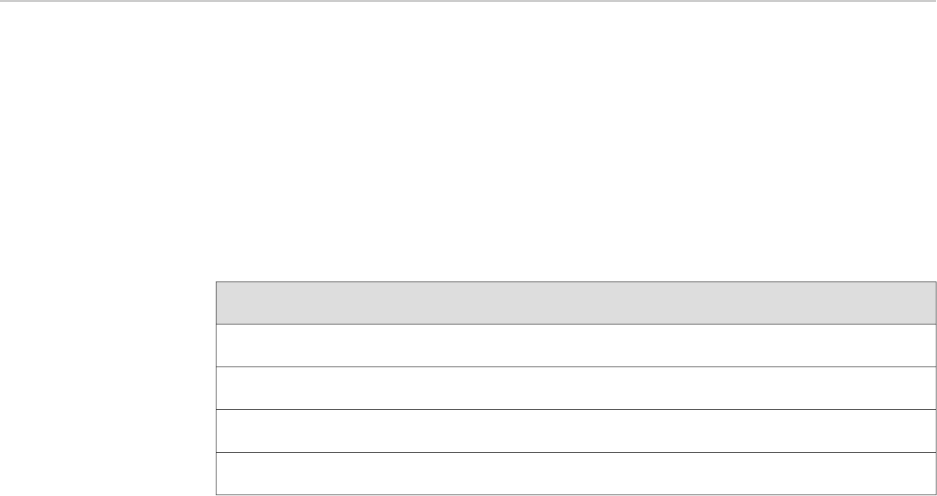
Chapter 6
Installing the Mounting Hardware
The router can be installed in a four-post rack or cabinet or an open-frame rack.
Install the mounting hardware on the rack before installing the router.
After the mounting hardware is installed, proceed to “Installing the Router” on page
45 or “Installing the Router Without a Mechanical Lift” on page 187, depending on
your type of installation.
This chapter describes the procedures for installing the mounting hardware:
■ Installing the Mounting Hardware for a Rack or Cabinet on page 41
■ Moving the Mounting Brackets for Center-Mounting the Router on page 43
Installing the Mounting Hardware for a Rack or Cabinet
Install the mounting shelf, which is included in the shipping container, before installing
the router. We recommend that you install the mounting shelf because the weight
of a fully loaded chassis can be up to 128 lb (58.1 kg).
Table 22 on page 41 specifies the holes in which you insert cage nuts and screws to
install the mounting hardware required (an X indicates a mounting hole location).
The hole distances are relative to one of the standard U divisions on the rack. The
bottom of all mounting shelves is at 0.02 in. above a U division.
Table 22: Four-Post Rack or Cabinet Mounting Hole Locations
Mounting ShelfDistance Above U DivisionHole
X
1.14 U2.00 in. (5.1 cm)4
X
0.86 U1.51 in. (3.8 cm)3
X
0.50 U0.88 in. (2.2 cm)2
X
0.14 U0.25 in. (0.6 cm)1
Installing the Mounting Hardware for a Rack or Cabinet ■ 41


















