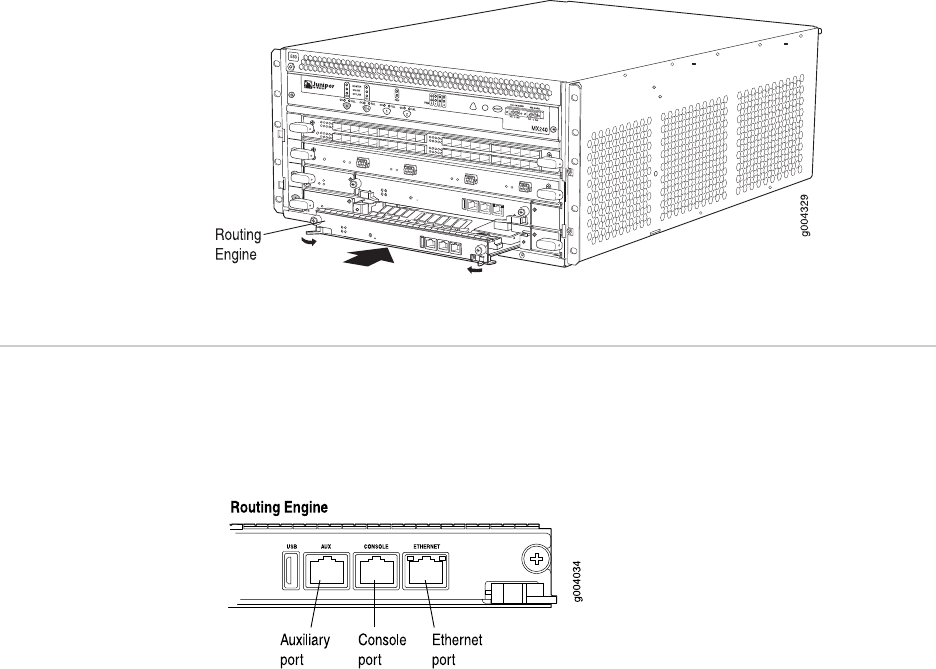
user@host> show chassis routing-engine
Routing Engine status:
Slot 0:
Current state Master
...
For more information about using the CLI, see the JUNOS software manuals.
Figure 46: Installing a Routing Engine
Replacing Connections to Routing Engine Interface Ports
You can connect the router to external management devices (see
Figure 47 on page 104).
Figure 47: Routing Engine Interface Ports
To replace the cables that connect to the ports, perform the procedures described
in the following sections:
■ Replacing the Management Ethernet Cable on page 105
■ Replacing the Console or Auxiliary Cable on page 105
104 ■ Replacing Connections to Routing Engine Interface Ports
MX240 Ethernet Services Router Hardware Guide


















