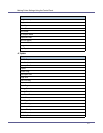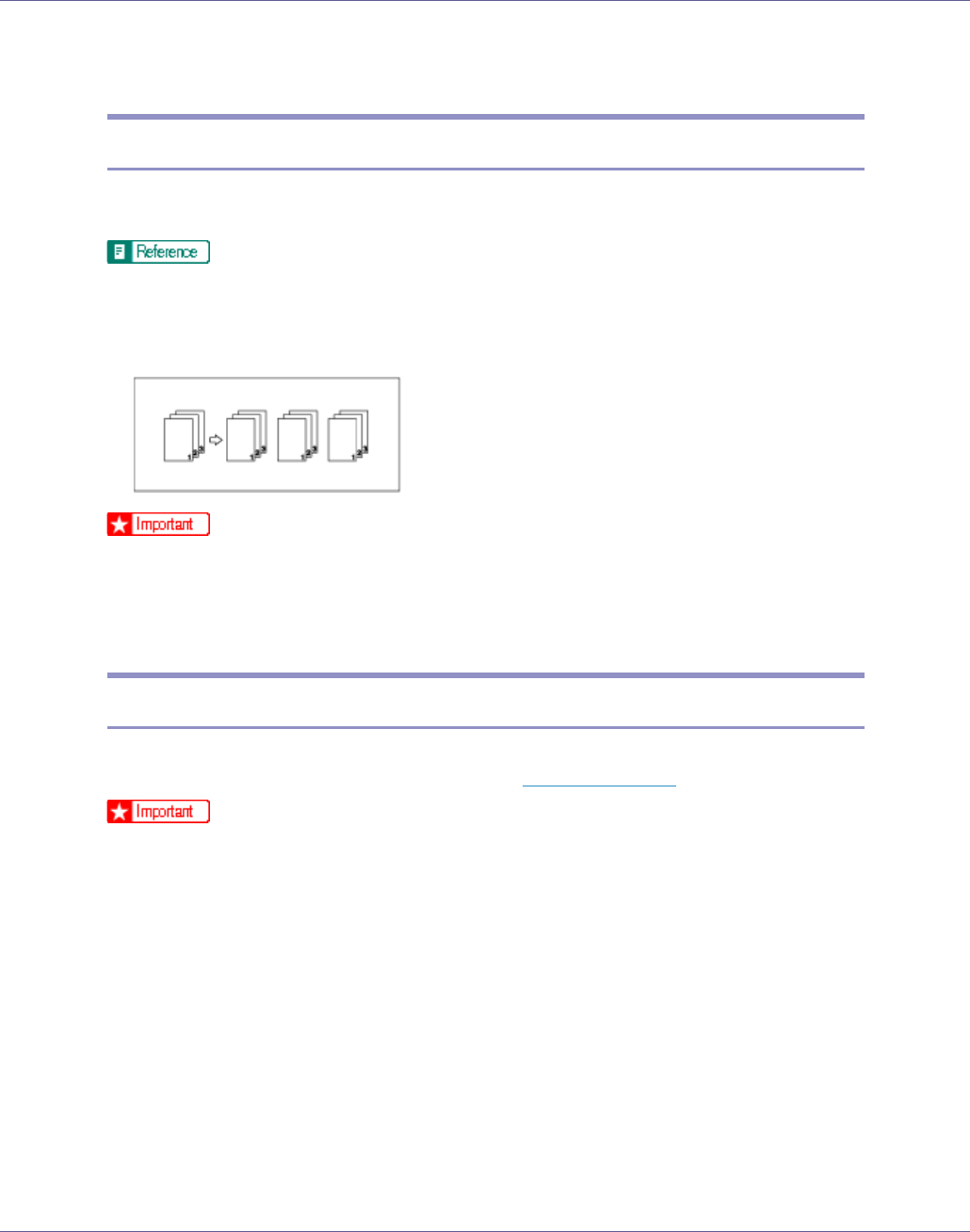
Other Print Operations
115
Caution During Printing
Collate
The Collate function allows you to print while sorting printouts into page-ordered
sets, such as when printing multiple copies of meeting materials.
For details about collate and job separation, see the printer driver Help.
❖ Collate
Output can be assembled as sets in sequential order.
❒ To use these functions, an optional memory unit of at least 256 MB or the op-
tional hard disk drive must be installed on the printer.
❒ Up to 150 pages can be sorted using RAM. If the optional hard disk drive is
installed, up to 1,000 pages can be sorted.
Spool Printing
With Spool Printing, the print data is saved in the hard disk before printing. To
use this function, set it from the menu. See p.202 “
spoolsw”.
❒ Do not turn off the printer or the computer when a print job is being spooled
and the Data In indicator is blinking. The print job will remain in the hard disk
and be printed when the printer is turned on. The setting can be changed us-
ing the “spoolsw clear job” command on the telnet
❒ The Spool Printing function is available when the optional hard disk is in-
stalled.
❒ The Spool Printing function is available for data received using diprint, lpr, ipp,
ftp, and smb.
❒ When using diprint, the Spool Printing function cannot be used with bidirec-
tional communication.
❒ The domain reserved for spool printing is about 1 GB.
❒ When Spool Printing is on, the size of a single print job cannot exceed 500
MB.