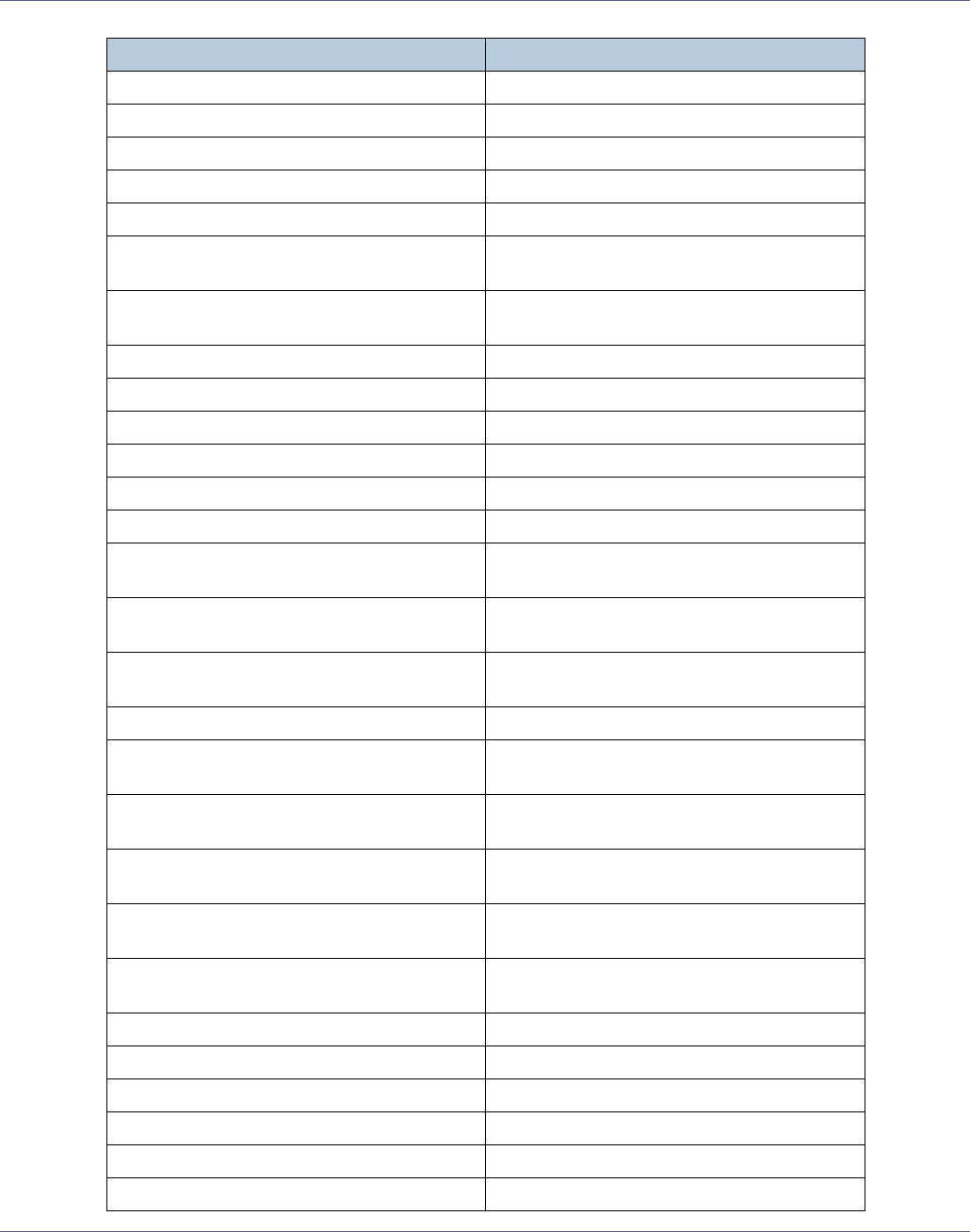
Monitoring and Configuring the Printer
212
Full: Hole Punch Receptacle Punch Chip receptacle for hole punch is full.
Full: Standard Tray The output paper tray is full.
Full: Waste Toner Waste toner is full.
Full: Waste Toner Bottle Waste toner bottle is full.
Hex Dump Mode It is a hex dump mode.
Immed. Trans. not connected It did not connect directly with the other party
of the transmission.
Immediate Transmission Failed An error has occurred while transmitting direct-
ly.
In Use: Copier The copier is being used.
In Use: Fax The fax is being used.
In Use: Finisher Other functions is using Finisher.
In Use: Input Tray Other functions is using the input tray.
In Use: Staple Unit Other functions is using the staple unit.
Independent-supplier Toner Toner that is not recommended is set.
Key Card not inserted The machine is waiting for key card to be in-
serted.
Key Card/Counter not inserted The machine is waiting for key card or key
counter to be inserted.
Key Counter not inserted The machine is waiting for key counter to be
left in it.
Loading Toner... Toner is being supplied.
Low: Black Toner The black toner cartridge is not set correctly, or
toner is almost running out.
Low: Cyan Toner The cyan toner cartridge is not set correctly, or
toner is almost running out.
Low: Magenta Toner The magenta toner cartridge is not set correct-
ly, or toner is almost running out.
Low: Toner The black toner cartridge is not set correctly, or
toner is almost running out.
Low: Yellow Toner The yellow toner cartridge is not set correctly,
or toner is almost running out.
Malfunction: Booklet Processor There is a problem with booklet finisher.
Malfunction: Ext. Charge Unit There is a problem with external charge unit.
Malfunction: Finisher There is a problem with Finisher.
Malfunction: Interposer There is a problem with Interposer.
Malfunction: LargeCapacity Tray There is a problem with LargeCapacity tray.
Malfunction: Output Tray There is a problem with output tray.
Messages Description


















