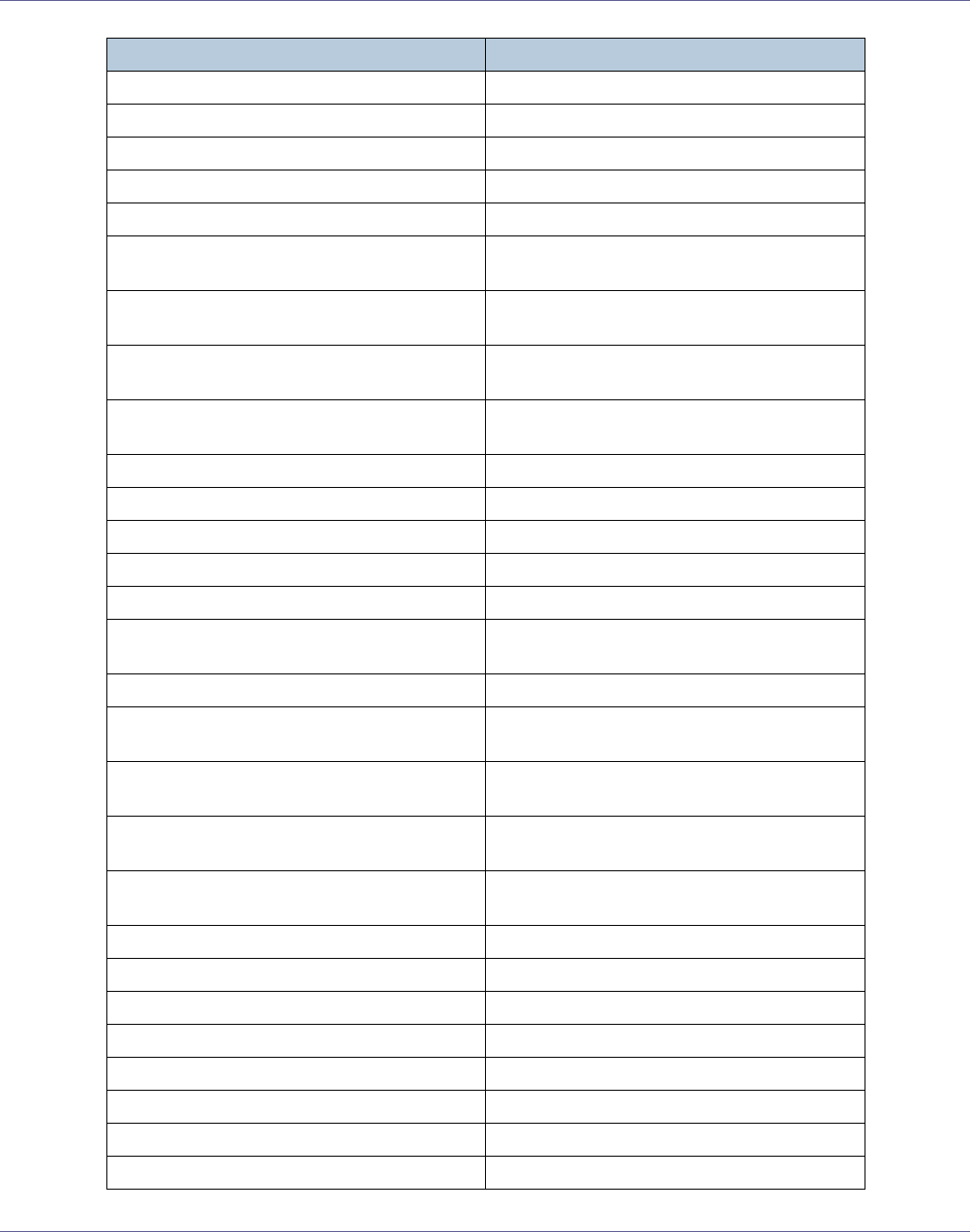
Monitoring and Configuring the Printer
214
No Paper: Tray 3 There is no paper in tray 3.
No Paper: Tray 4 There is no paper in tray 4.
Not Detected: B2 Lever B2 lever is not correctly set.
Not Detected: Black Toner Black toner is not correctly set.
Not Detected: Cyan Toner Cyan toner is not correctly set.
Not Detected: Develop. Unit (C) The development unit (cyan) is not correctly
set.
Not Detected: Develop. Unit (K) The development unit (black) is not correctly
set.
Not Detected: Develop. Unit (M) The development unit (magenta) is not cor-
rectly set.
Not Detected: Develop. Unit (Y) The development unit (yellow) is not correctly
set.
Not Detected: Duplex Feed Unit The duplex feed unit is not correctly set.
Not Detected: Finisher Finisher is not correctly set.
Not Detected: Fusing Unit The fusing unit is not correctly set.
Not Detected: Input Tray The paper feed tray is not correctly set.
Not Detected: Interposer Interposer unit is not correctly set.
Not Detected: LCT A large amount of paper feed tray is not cor-
rectly set.
Not Detected: Magenta Toner Magenta toner is not correctly set.
Not Detected: PCU (C) The photoconductor unit (cyan) is not correctly
set.
Not Detected: PCU (K) The photoconductor unit (black) is not correct-
ly set.
Not Detected: PCU (M) The photoconductor unit (magenta) is not cor-
rectly set.
Not Detected: PCU (Y) The photoconductor unit (yellow) is not cor-
rectly set.
Not Detected: Toner Magazine The toner cartridge is not correctly set.
Not Detected: Transfer Roller The transfer roler is not correctly set.
Not Detected: Transfer Unit The transfer unit is not correctly set.
Not Detected: Tray 1 Tray 1 is not correctly set.
Not Detected: Tray 2 Tray 2 is not correctly set.
Not Detected: Tray 3 Tray 3 is not correctly set.
Not Detected: Tray 4 Tray 4 is not correctly set.
Not Detected: WasteToner Bottle Waste toner bottle is not correctly set.
Messages Description


















