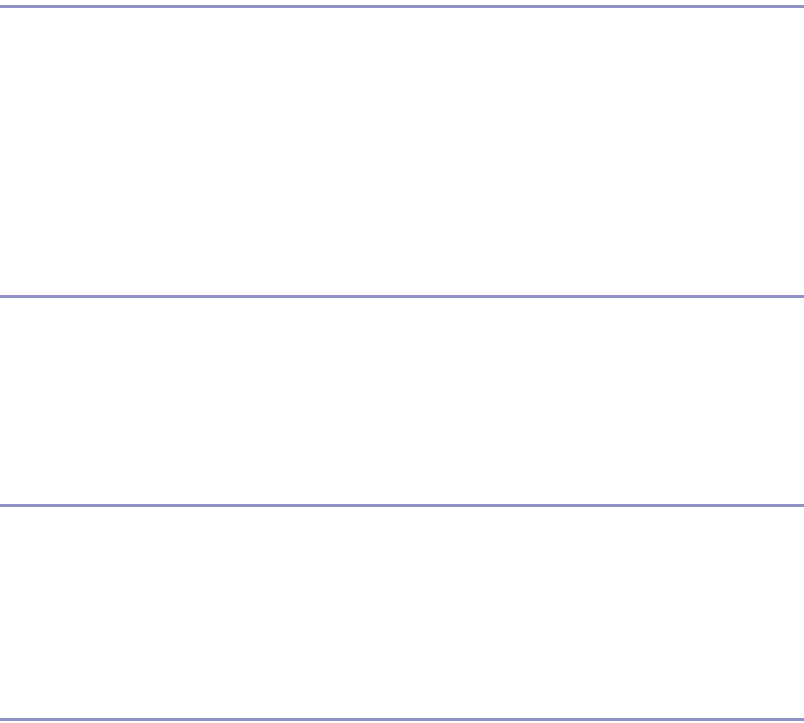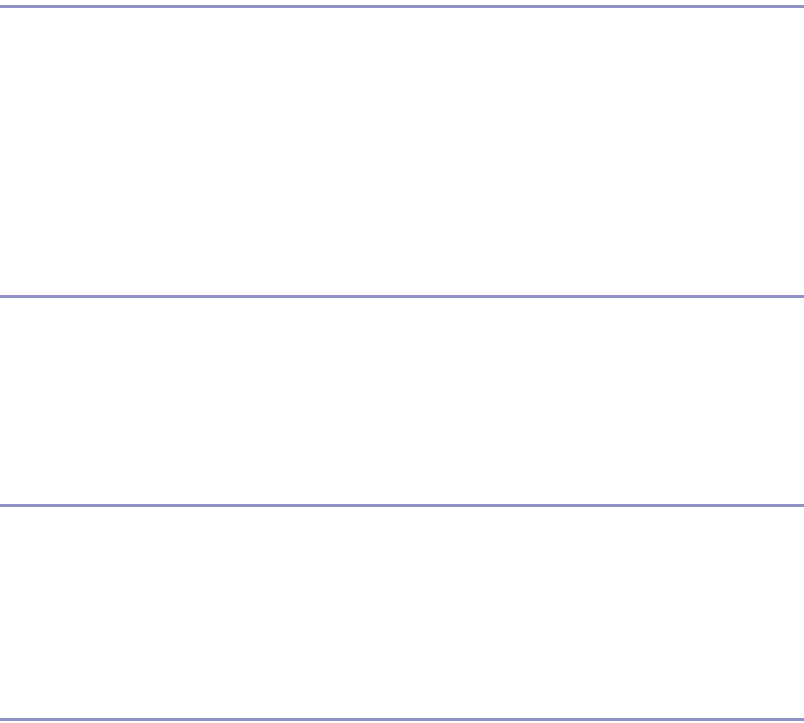
2
When “Replace Transfer Belt” Appears on the Display ...........................................57
When “Replace Transfer Belt soon” Appears on the Display...................................58
Cleaning and Adjusting the Printer
Cautions to Take When Cleaning.......................................................................59
Adjusting the Color Registration........................................................................60
Correcting the Color Gradation..........................................................................62
Set the Gradation Correction Value .........................................................................62
Viewing the Color Calibration Sample Sheet and Gradation Correction Sheet .......65
Resetting the gradation correction value to the initial value.....................................67
Adjusting the Image Density...............................................................................69
Adjusting Tray Registration................................................................................71
Troubleshooting
Error & Status Messages on the Control Panel ................................................74
Printer Does Not Print .........................................................................................83
Checking the port connection...................................................................................84
Other Printing Problems .....................................................................................87
Additional Troubleshooting................................................................................93
Removing Misfed Paper
Removing Misfed Paper ......................................................................................95
When “Remove Misfeed A: Internal Path” Appears .........................................96
When “Remove Misfeed B: Fusing Unit” Appears ...........................................99
When “Remove Misfeed Y: Paper Tray” Appears...........................................102
When “Remove Misfeed Z: Duplex Unit” Appears .........................................104
Appendix
Moving and Transporting the Printer...............................................................106
Moving the Printer..................................................................................................106
Transporting the Printer .........................................................................................107
Consumables .....................................................................................................108
Toner Cartridge......................................................................................................108
Waste Toner Bottle ................................................................................................109
Photo Conductor Unit.............................................................................................109
Intermediate Transfer Unit (Transfer Unit) .............................................................109
Specifications.....................................................................................................111
Mainframe ..............................................................................................................111
Options...................................................................................................................113