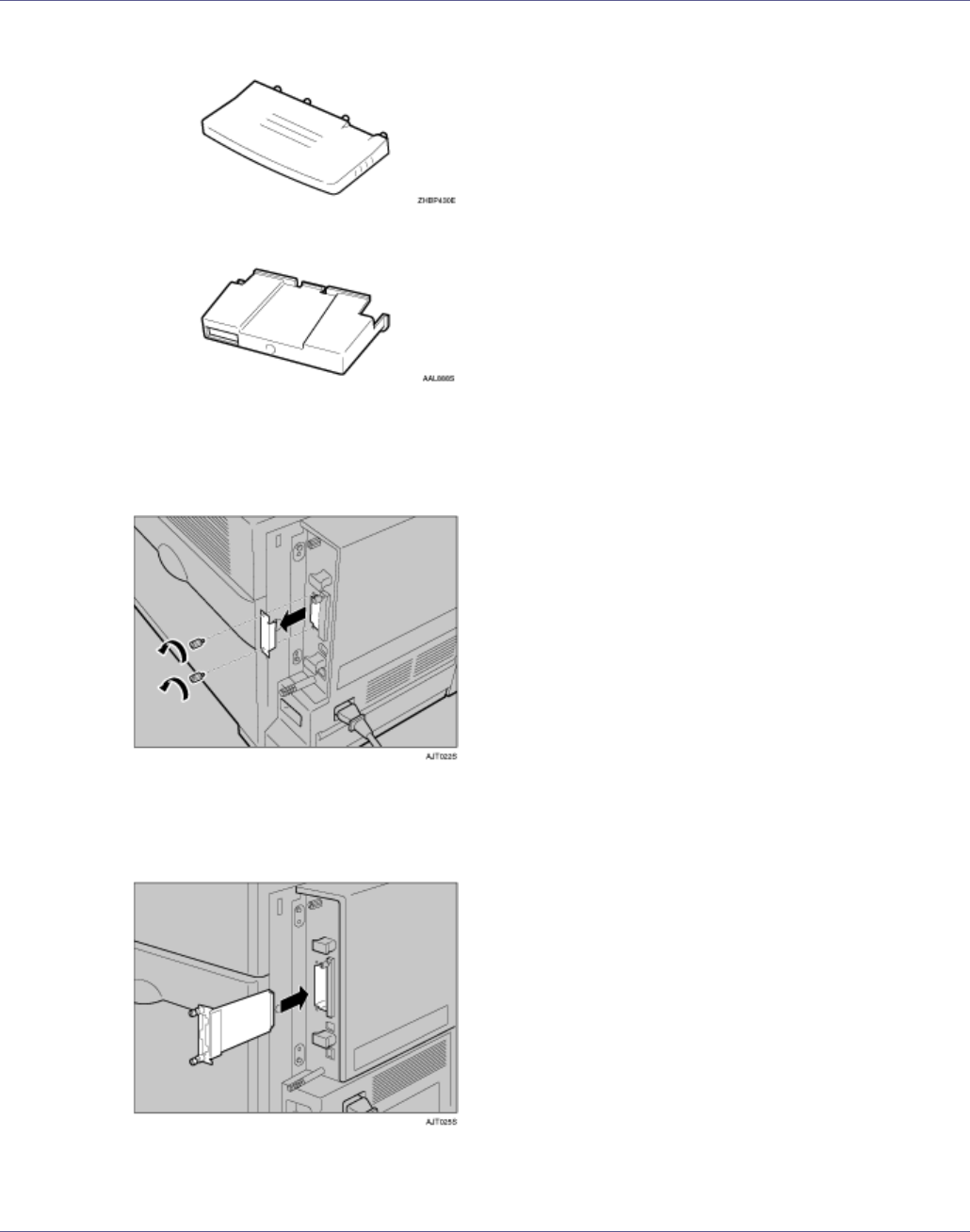
Installing Options
74
• Antenna
• Antenna Cap
B Turn off the power, and then unplug the power cable.
C Loosen the two screws and remove the cover of the 802.11b interface
unit installation unit.
The removed cover and two screws are not used when installing the interface
unit.
D Fully insert the 802.11b interface unit.


















