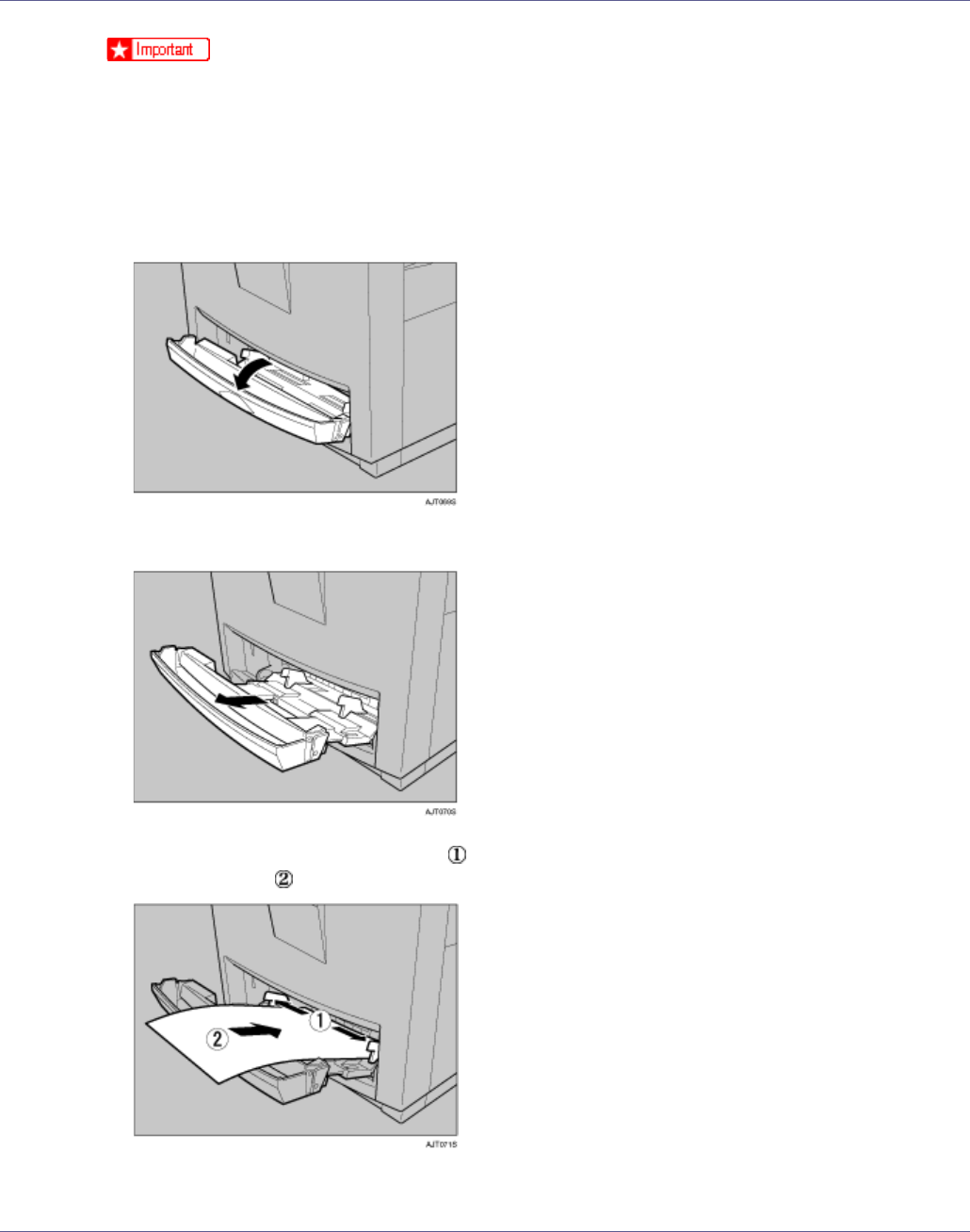
Paper and Other Media
21
❒ To avoid multi-sheet feeds, fan the paper before loading it onto the paper tray.
❒ Set the size and direction of the loaded paper using the control panel or the
printer driver. Make sure the settings do not conflict. Conflicting settings can
cause paper jams or loss of print quality.
❒ Load paper print side down and in the short-edge feed direction.
A Open the bypass tray.
B Extend the bypass tray.
C Slide the side guides outward ( ), and then insert paper print side down
until it stops ( ).


















