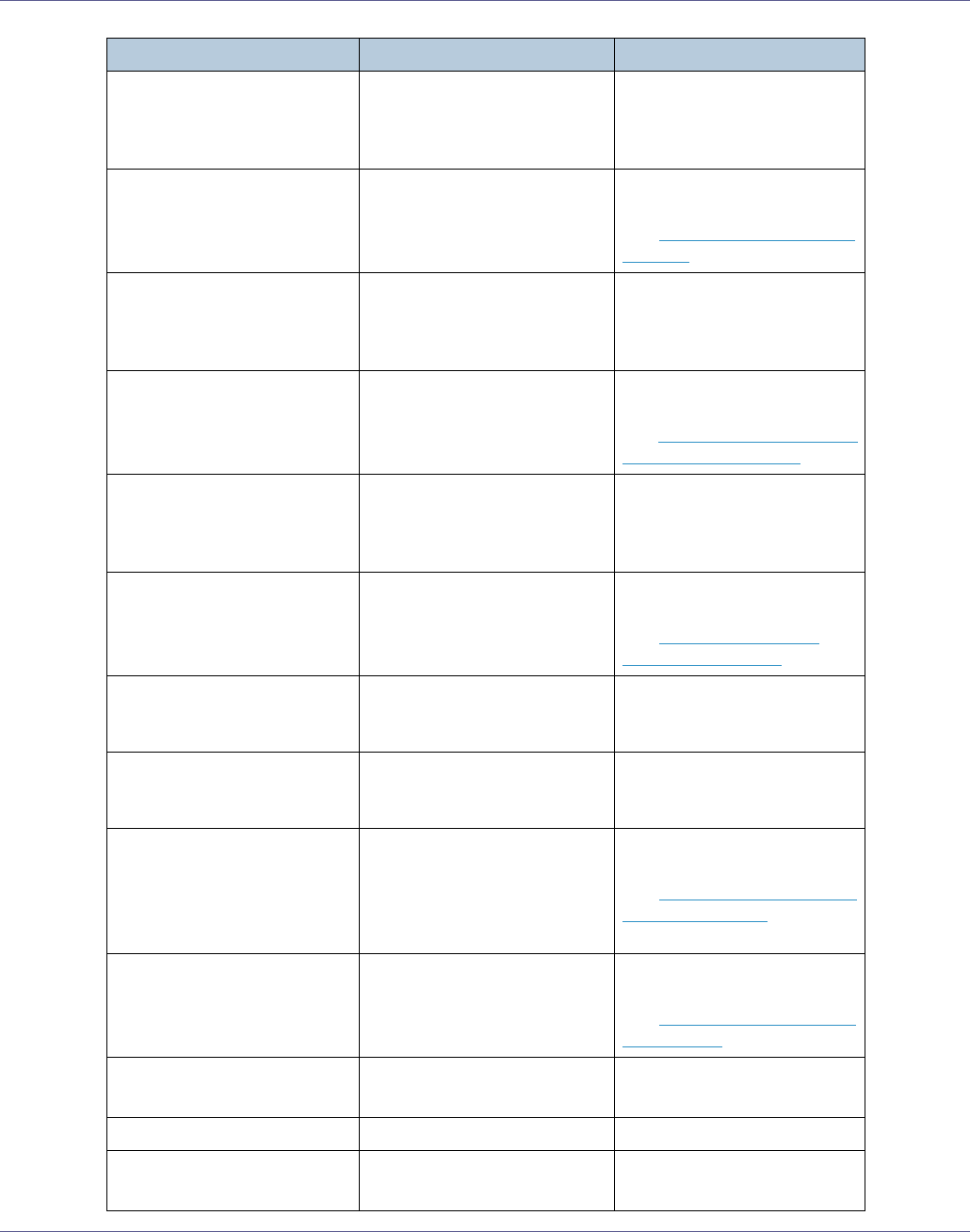
Troubleshooting
80
Replace Color
PCU soon
The time to replace the color
PCU is soon.
Prepare to replace the color
PCU when the message [Re-
place Color PCU] appears on
the display.
Replace
Fusing Unit
It is time to replace the fusing
unit.
Replace the fusing unit with a
new one.
See p.44 “
Replacing the Fus-
ing Unit”.
Replace Fusing
Unit soon
The time to replace the fusing
unit soon.
Prepare to replace the fusing
unit when the message [Re-
place Fusing Unit] appears on
the display.
Replace
Transfer Belt
It is time to replace the transfer
belt.
Replace the transfer belt with
a new one.
See p.51 “
Replacing the Inter-
mediate Transfer Unit”.
Replace Transfer
Belt soon
The time to replace the trans-
fer belt.
Prepare to replace the trans-
fer belt when the message
[Replace Transfer Belt] appears
on the display.
Replace Used
Toner Bottle
It is time to replace the waste
toner bottle.
Replace the waste toner bot-
tle.
See p.32 “
Replacing the
Waste Toner Bottle”.
Reset Fusing
Unit correctly
There is no fusing unit, or the
fusing unit is not installed cor-
rectly.
Set the fusing unit correctly.
Reset Paper
Bypass Tray
There is paper left in the by-
pass tray.
Remove paper from the by-
pass tray, and then reset the
paper.
Reset PCU
correctly
XXX/XXX
The indicated photo conductor
unit(s) is/are not set correctly,
or not set.
XXX: Yellow/ Magenta/Cy-
an/Black
Set the indicated photo con-
ductor unit(s) correctly.
See p.35 “Replacing the Pho-
to Conductor Unit”.
Reset Toner
XXX/XXX
The indicated toner cartridge
is not set correctly.
XXX: Yellow/Magenta/Cy-
an/Black
Set the indicated toner car-
tridge(s) correctly.
See p.28 “
Replacing the Ton-
er Cartridge”.
Reset Tray #
or Form Feed
The indicated paper input tray
is not set correctly, or not set.
Set the indicated paper input
tray correctly.
Resetting Job... A job is being reset. Wait a while.
ROM Update
Waiting for Data
The printer is waiting for up-
dated data.
Don't turn off the printer while
it is waiting for data.
Messages Description Recommended Action


















