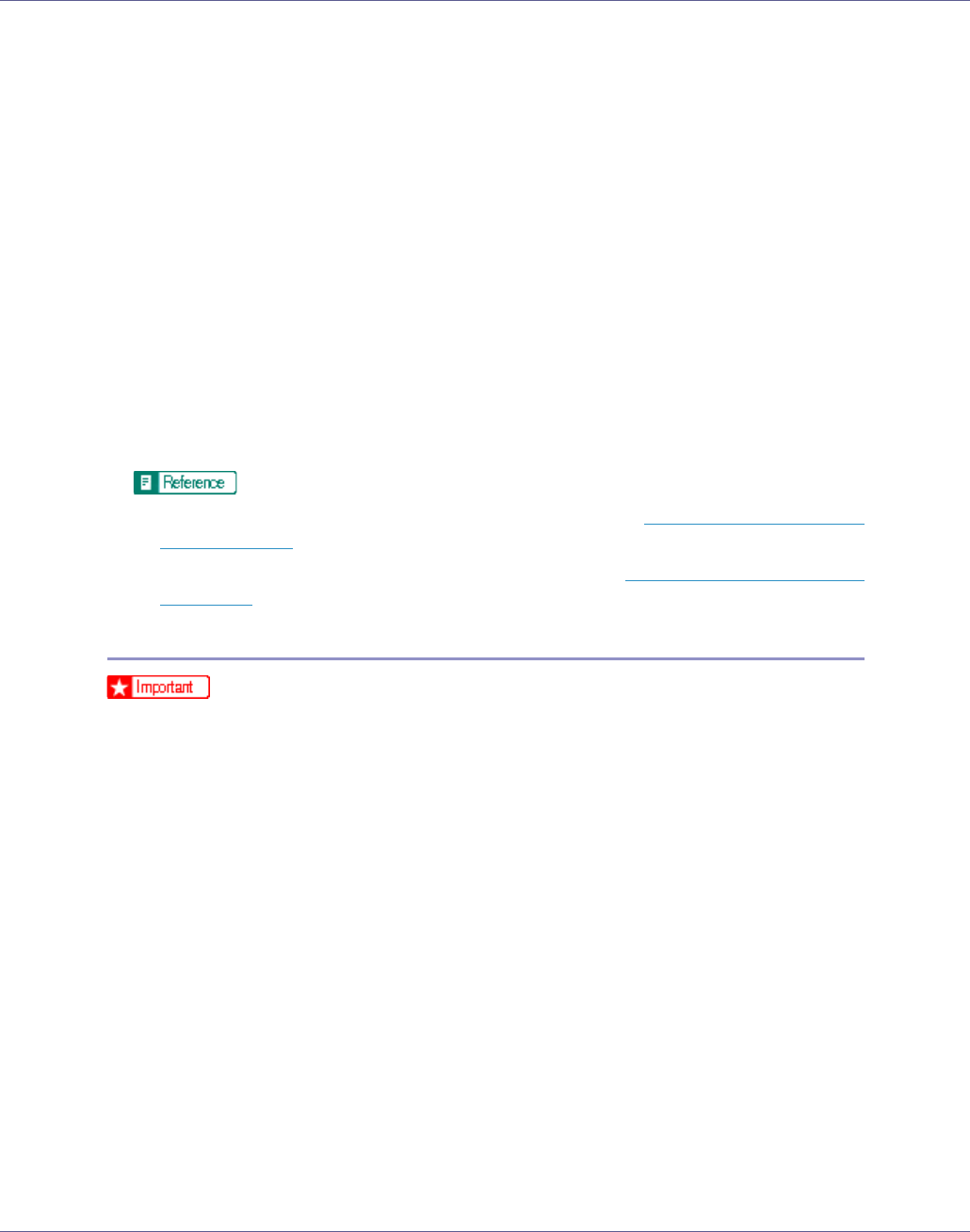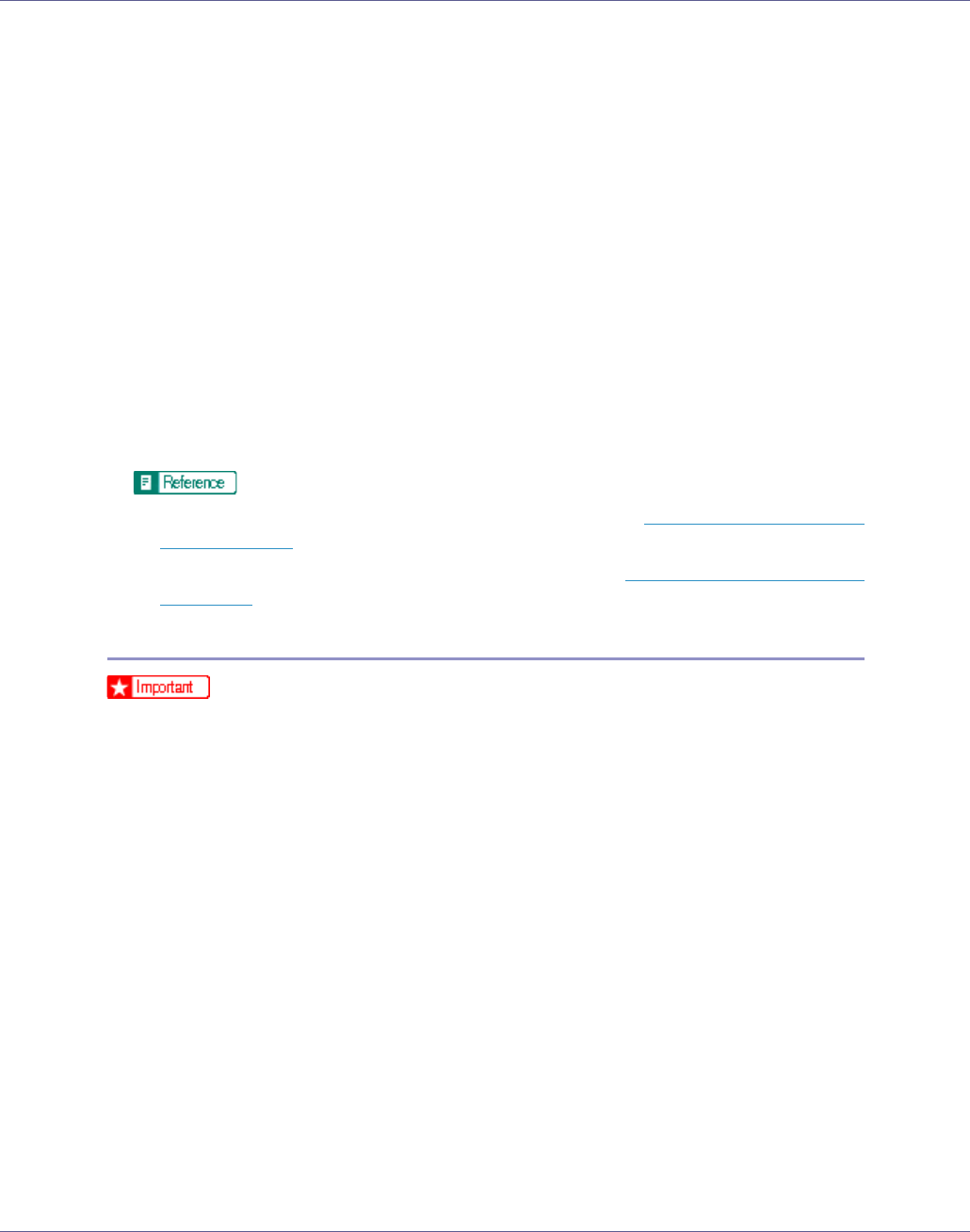
Mac OS Configuration
261
The print dialog box appears.
B On the pop-up menu, click [Job Log].
C In [Job Type:], click [Sample Print], and then select the appropriate setting.
D In [User ID:], enter the user ID using up to eight alphanumeric (a-z, A-Z, 0-
9) characters.
Set this to identify the user associated with the job.
The user ID can consist of up to eight alphanumeric (a-z, A-Z, 0-9) characters.
E After making the necessary settings you want, click [Print].
The Sample Print job is sent to the printer and one set is printed.
F Check the sample print to confirm that the settings are correct.
If the settings are correct, print the remaining sets.
If not, you can delete the saved job.
For details about printing the remaining sets, see p.103 “Printing the Re-
maining Sets”.
For details about deleting a Sample Print file, see p.104 “
Deleting a Sample
Print File”.
Using Locked Print
❒ To use this function, the optional hard disk must be installed on the printer.
❒ The number of pages the printer can save varies depending on the contents
of the print images. At most, the printer can save 30 jobs or 1,000 pages for
Sample Print and Locked Print.
❒ If you turn off the power, the job saved on the hard disk will be deleted.
❒ Locked Print files will not appear on the display panel if they have already
been printed or deleted using Web Image Monitor before you select [Locked
Print] using the control panel.
❒ Locked Print files printed or deleted using Web Image Monitor after you have
selected [Locked Print] using the control panel will still appear on the display
panel. However, an error message will appear if you try to print or delete those
Locked Print files.
❒ If you use Mac OS X, Locked Print function cannot be used.
❒ If the application has a collate option, make sure that it is not selected before
sending a print job. By default, locked print jobs are automatically collated by
the printer driver. If the collate option is selected in the application print dialog
box, more prints than intended may be printed.