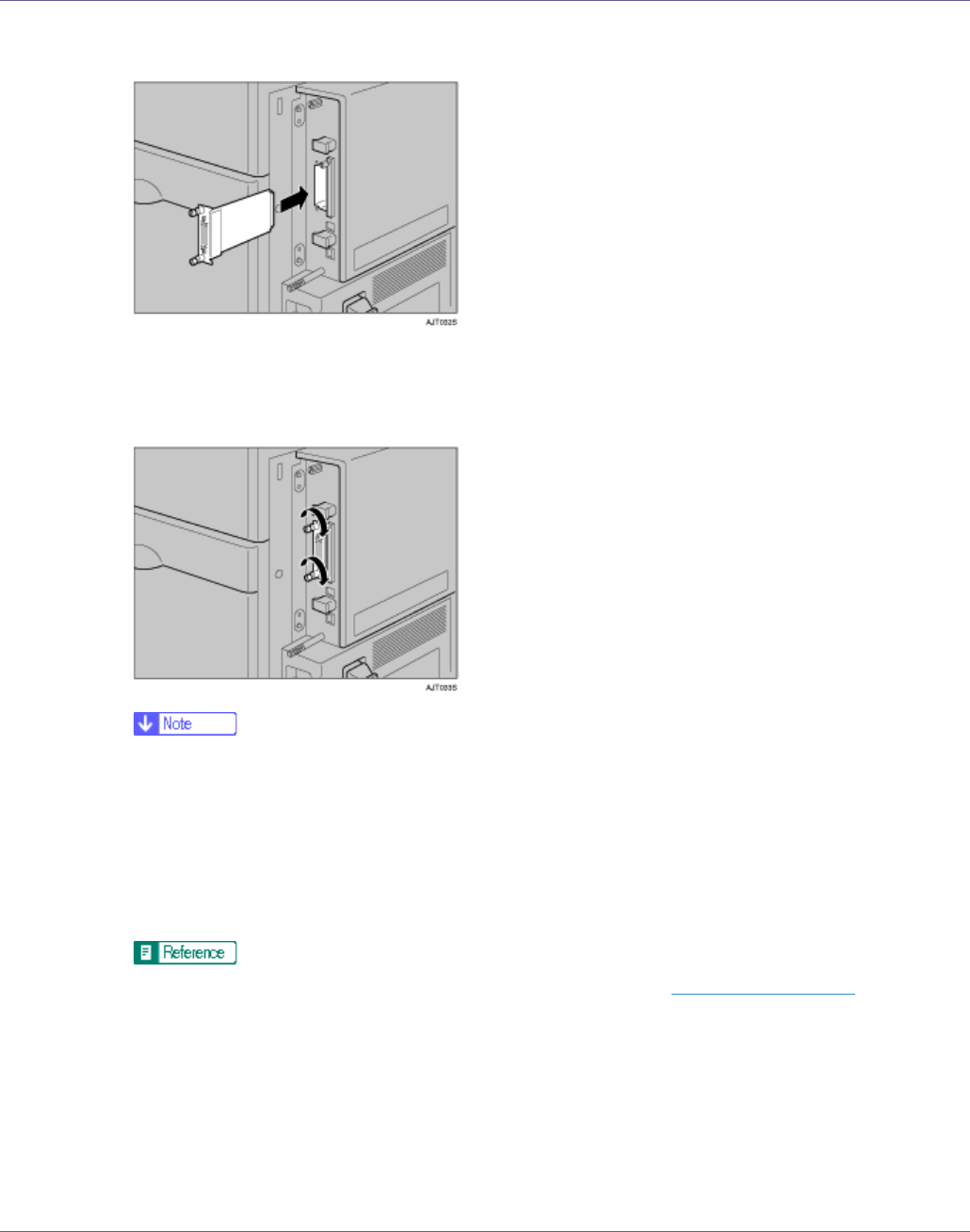
Installing Options
82
D Fully insert the 1284 interface board.
Confirm that the 1284 interface board is firmly connected to the controller
board.
E Tighten the two screws to secure the 1284 interface board.
❒ Use the supplied adaptor to make the connection with the computer.
❒ After finishing installation, check the 1284 interface board is installed prop-
erly: print the configuration page from the “List/Test Print” menu. If it is in-
stalled properly, you will see “Parallel Interface” for “Controller Option”.
❒ If the 1284 interface board is not installed properly, reinstall it from the start
of the procedure. If you cannot install it properly even after attempting re-
installation, contact your sales or service representative.
For details about printing the configuration page, see p.40 “Test Printing”.


















