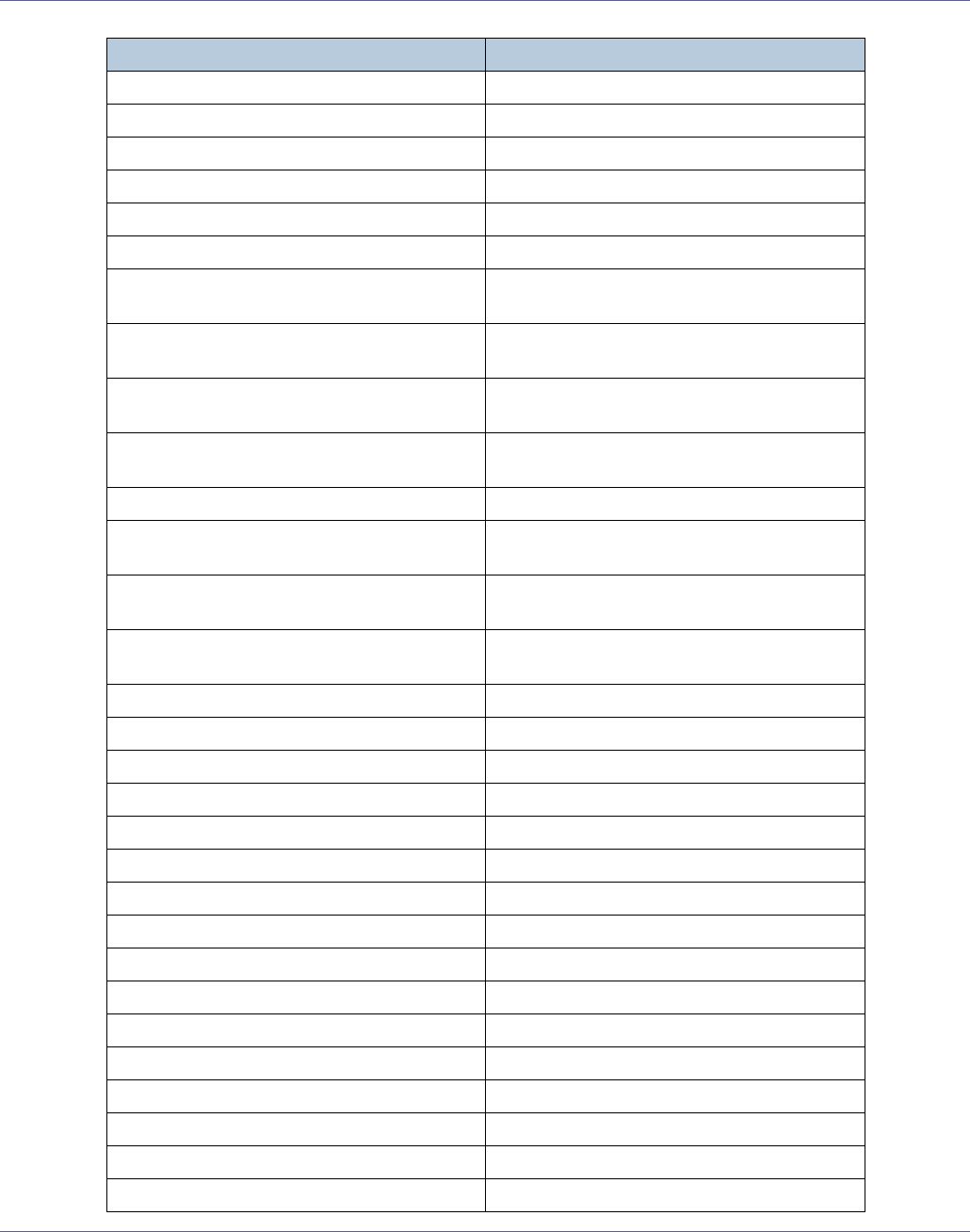
Monitoring and Configuring the Printer
213
Malfunction: Staple Unit There is a problem with the staple unit.
Malfunction: Tray 1 There is a problem with tray 1.
Malfunction: Tray 2 There is a problem with tray 2.
Malfunction: Tray 3 There is a problem with tray 3.
Malfunction: Tray 4 There is a problem with tray 4.
Malfunction: Z-folding unit There is a problem with the Z fold unit.
Memory Low: Copy Memory shortage has occurred while the copy
was operating.
Memory Low: Data Storage Memory shortage has occurred while the doc-
ument was being accumulated.
Memory Low: Fax Scanning Memory shortage has occurred while transmit-
ting the fax.
Memory Low: Scanning Memory shortage has occurred while the
scanner was working.
Miscellaneous Error Other error has occurred.
Mismatch: Paper Size Indicated paper tray does not contain paper of
selected size.
Mismatch: Paper Size and Type Indicated paper tray does not contain paper of
selected size and type.
Mismatch: Paper Type Indicated paper tray does not contain paper of
selected type.
Near Replacing: Black PCU Prepare the new black photoconductor unit.
Near Replacing: Color PCU Prepare the new color photoconductor unit.
Near Replacing: Develop. Unit C Prepare the new development unit (cyan).
Near Replacing: Develop. Unit K Prepare the new development unit (black).
Near Replacing: Develop. Unit M Prepare the new development unit (magenta).
Near Replacing: Develop. Unit Y Prepare the new development unit (yellow).
Near Replacing: Fusing Unit Prepare the new fusing unit.
Near Replacing: Maintenance Kit Prepare the new maintenance kit.
Near Replacing: Transfer Unit Prepare the new transfer unit.
Nearly Full: Waste Toner Waste toner bottle is nearly full.
Need more Staples Stapler has almost run out of staples.
No Paper: Interposer Tray There is no paper in interposer unit.
No Paper: LCT There is no paper in Large Capacity tray.
No Paper: Selected Tray There is no paper in specified tray.
No Paper: Tray 1 There is no paper in tray 1.
No Paper: Tray 2 There is no paper in tray 2.
Messages Description


















