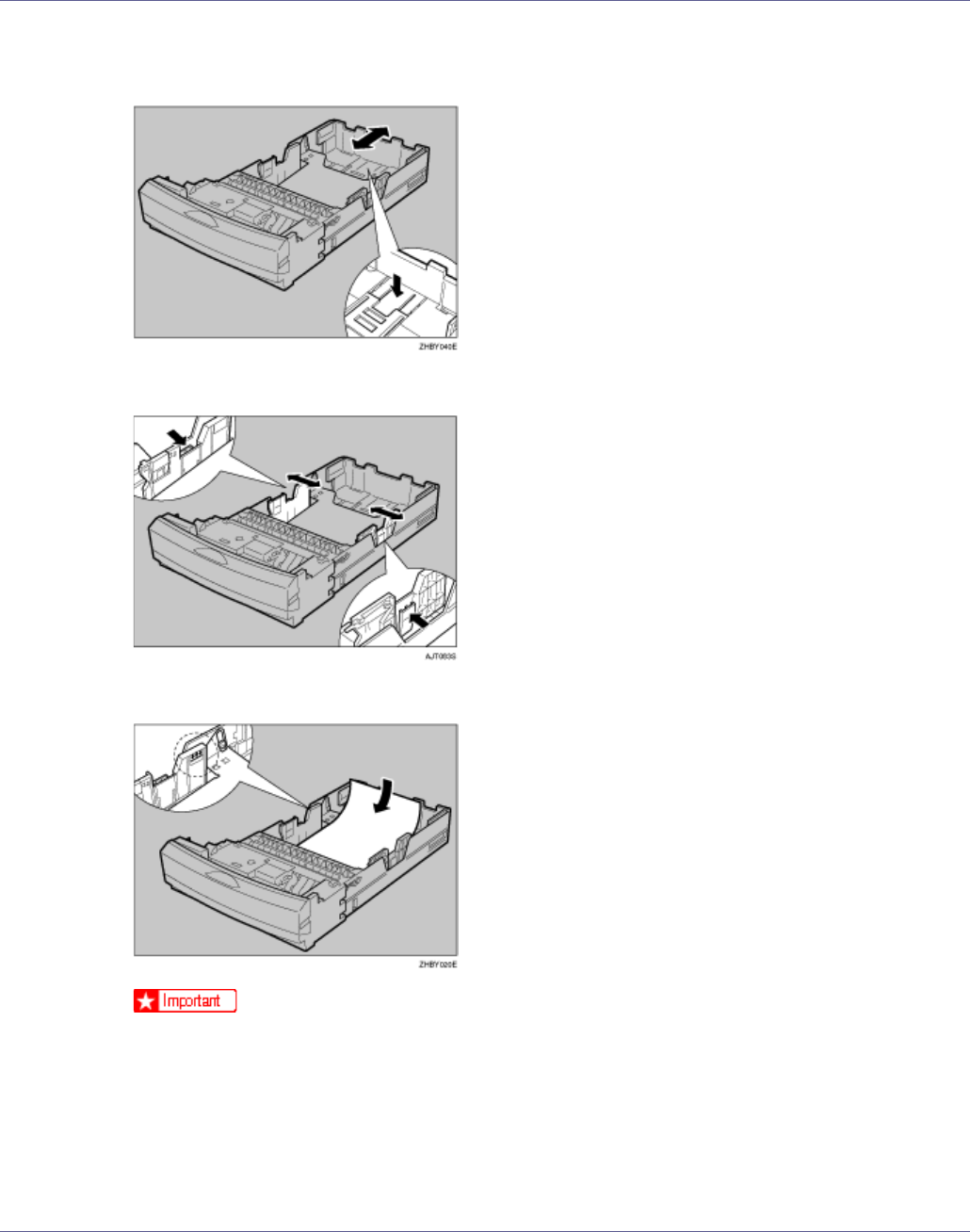
Paper and Other Media
16
B Press “Push”, and then adjust the rear guide to the paper size you want
to load.
C Adjust the side guides to the paper size you want to load.
D Load paper print side up in the paper tray.
❒ Make sure the top of the stack is not higher than the limit mark inside the
tray.
❒ To avoid misfeeds, set the side guides to the exact paper size.
❒ Do not load different kinds of paper in the tray.


















