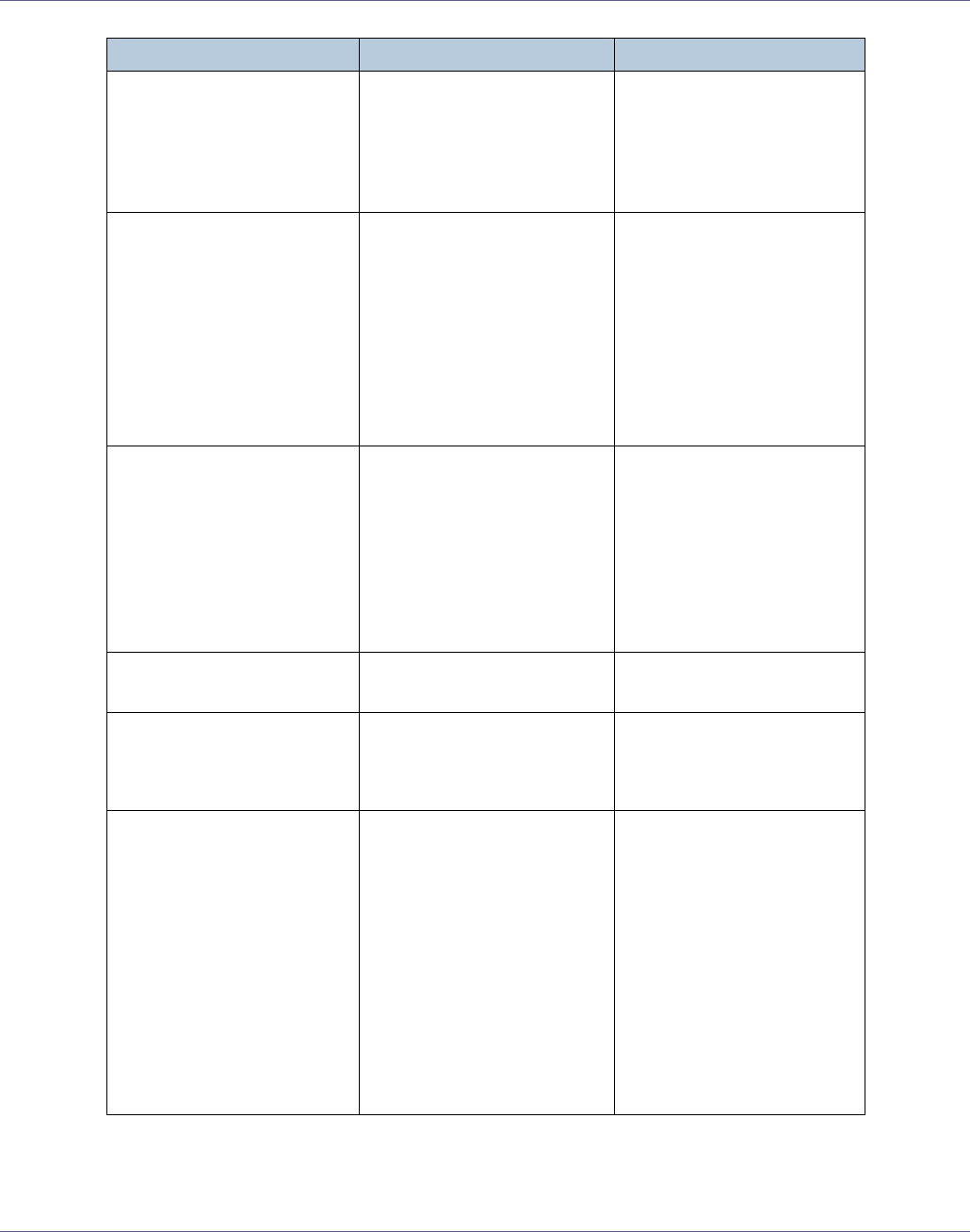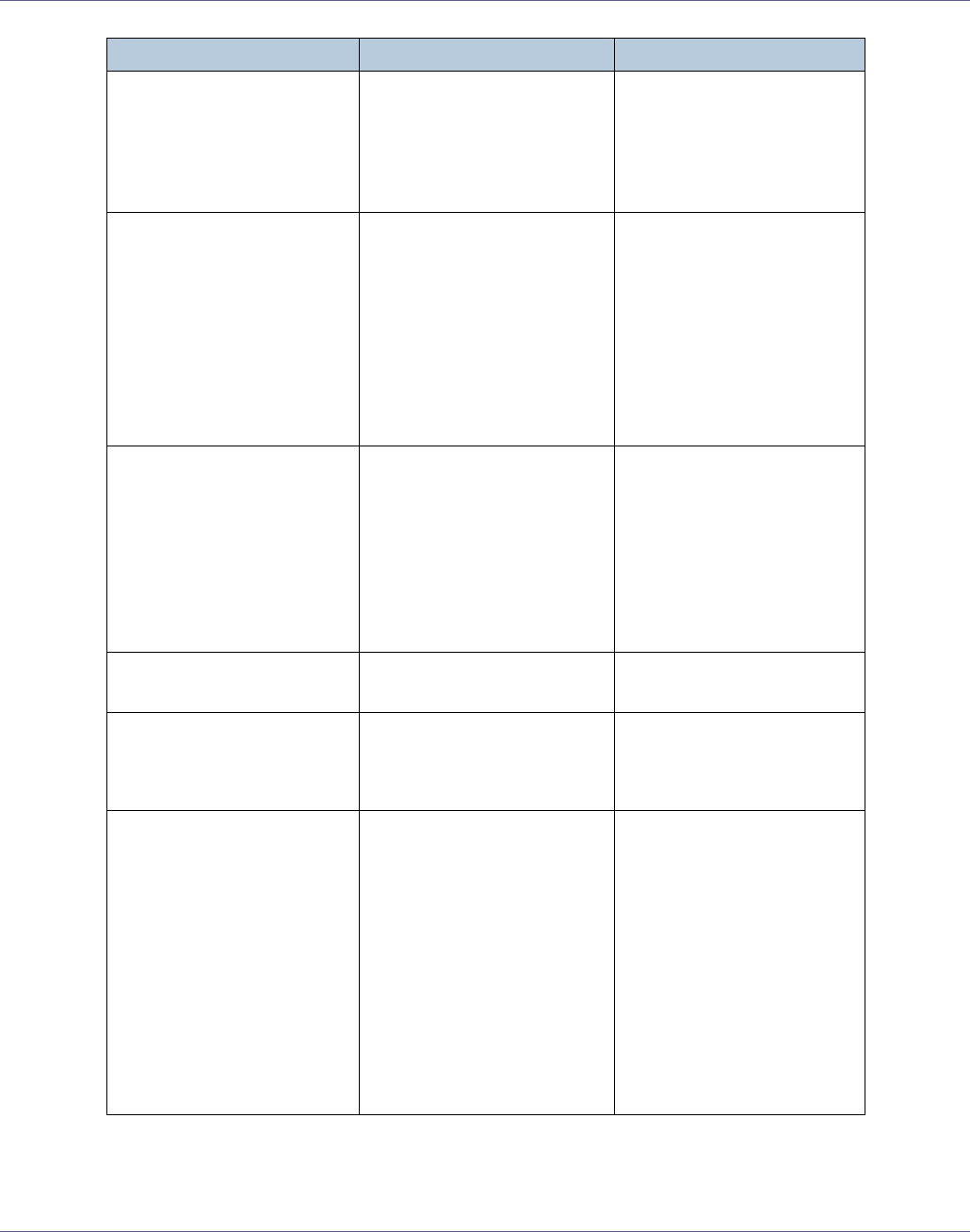
Troubleshooting
77
Hardware Problem
Color PCU
The printer detected an error
in the color photo conductor
unit.
Turn the power off, and then
on. Remove and re-install the
photo conductor unit correct-
ly. If the message appears
again, contact your sales or
service representative.
Hardware Problem
Option RAM
The printer identified an op-
tional RAM error.
Turn the power off, and then
on. Remove and re-install the
optional RAM. If the message
appears again, contact your
sales or service representa-
tive.
See ”Attaching Memory Unit
Type D 128MB, Memory Unit
Type E 256MB(SDRAM Mod-
ule)”, Setup Guide.
Hardware Problem
Parallel I/F
There is a problem with the
parallel interface.
If you use the parallel I/F, re-
place the interface cable that
caused the error. Turn the
power off, and then on. Re-
move and re-install the IEEE
1284 interface board correct-
ly. If the message appears
again, contact your sales or
service representative.
Hardware Problem
Printer font
Problems with the font file for
the Printer module.
It is necessary to replace the
print module.
Hardware Problem
USB
There is a problem related to
the Universal Serial Bus Con-
nection and Hardware.
Turn the power off, and then
on. If the message appears
again, contact your sales or
service representative.
Hardware Problem
Wireless Board
An error was detected in the
IEEE 802.11b interface unit or
the Bluetooth interface unit.
Turn the power off, and then
on. Remove and re-install the
IEEE 802.11b interface unit or
the Bluetooth interface unit
correctly.
If the message appears
again, contact your sales or
service representative.
See “Attaching IEEE 802.11b
Interface Unit Type H” or “At-
taching Bluetooth Interface
Unit Type 3245”, Setup
Guide.
Messages Description Recommended Action