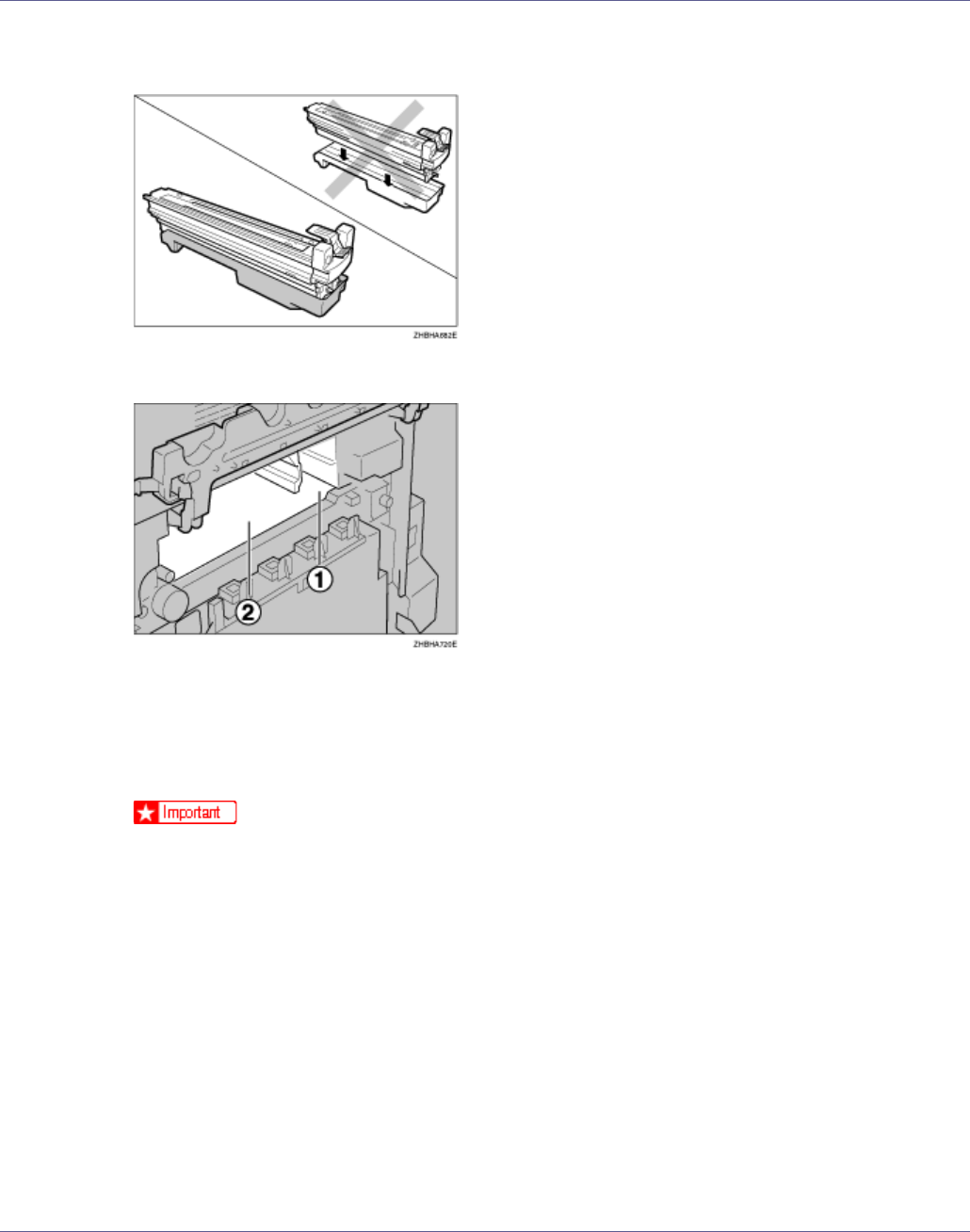
Replacing Consumables and Maintenance Kit
40
❒ After you take the new Photo Conductor Unit out of the bag, quickly install
it.
O Check the locations for each Photo Conductor Unit.
A Photo Conductor Unit (Black)
B Photo Conductor Unit (Color)
P Align the green arrow at the tip of the photo conductor unit with the rail
inside the printer.
❒ Make sure the green arrow fits securely to the rail before proceeding to the
next step.
❒ If you do not securely attach the green arrow of the photo conductor unit to
the rail, you may damage the photo conductor unit.


















