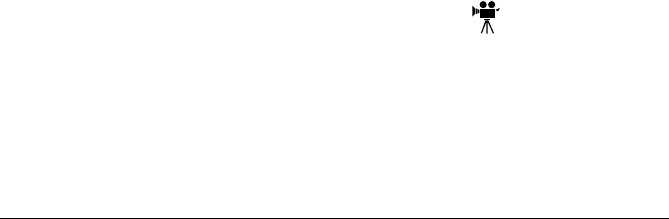
Dual In-Line Memory Modules
103
4
Choose a good location on the printer to mount the interface box. Make
sure that the unit does not
z
interfere with paper exiting the printer.
z
cover any vents, doors, connectors, or labels.
z
cause the BuzzBox ribbon cable to stretch or twist.
5
Use the adhesive-backed clips provided to mount the BuzzBox where the
printer operator can see and/or hear it.
A 14-foot (4.2 m) cable is provided, but you can use up to a 500-foot cable
(RJ-11 4-pin or 6-pin).
6
Connect the interface box to an electrical outlet.
A 110/220-volt adaptor is provided in the US, and a universal power
supply is provided outside the US.
7
If you unplugged a parallel cable from the printer in step 1, attach the
cable to the parallel port on the interface box.
8
To test the BuzzBox, make sure its switches are on, then press the
printer’s Online key to take the printer off line.
5"
You can use the BuzzBox switches to enable or disable the
buzzer, the light, or both.
When the printer goes off line, the light flashes and the buzzer sounds
until the printer is placed back on line or until the light and buzzer switches
are turned off.
Using BuzzBox
„
When the BuzzBox lights or buzzes, check the printer message window to
find out what has interrupted printing. See “Status, Error, and Service
Messages” on page 85 for a list of printer messages and how to respond
to them.
Remember that pressing the Online key to enter the printer configuration
menu triggers the BuzzBox alarm.
Dual In-Line Memory Modules
Dual in-line memory modules (or DIMMs) are compact circuit boards with
surface-mount memory chips.
Your magicolor
2210 printer comes with 128 MB SDRAM of printer memory.
However, you can upgrade to a maximum of 384 MB of RAM through the
installation of additional DIMMs. Additional memory must be 32, 64, or
128 MB, PC-100 Compliant SDRAM DIMMs.
EDNord - Istedgade 37A - 9000 Aalborg - telefon 96333500


















