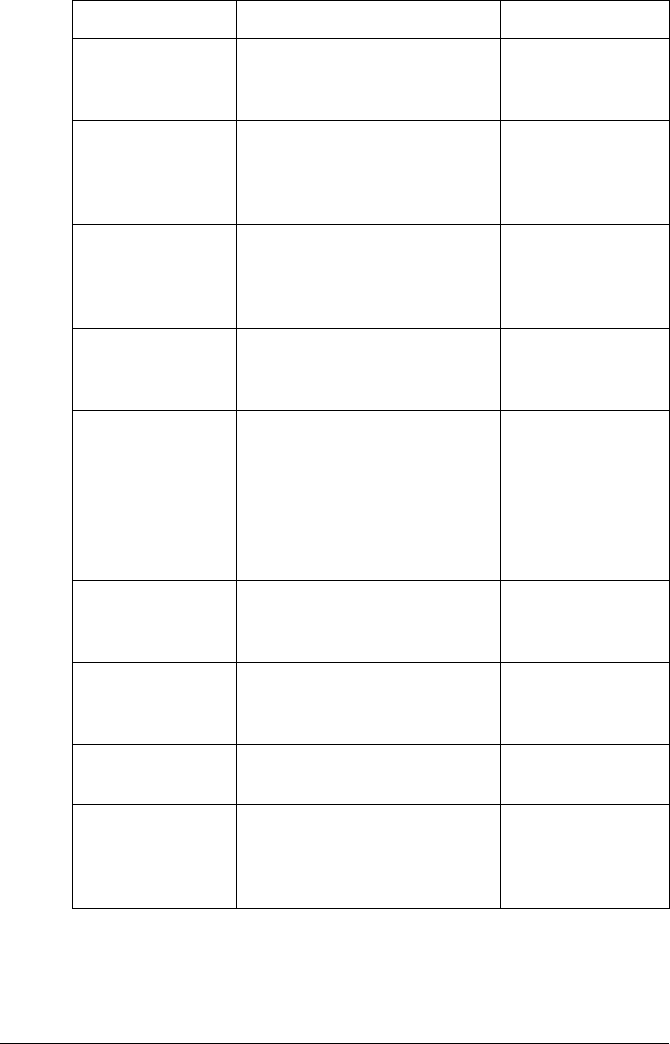
Status, Error, and Service Messages92
OUTPUT BIN
FULL
The media has exceeded the
limit in the specified output bin.
Remove the media
from the specified
output bin.
PAPER MIS-
MATCH
The media detected in the tray
doesn’t match the media size
setting.
Change the media
in the tray or
change the media
size setting
.
PRINTING STA-
TUS
A status page is printing Wait until after the
status page prints,
and the message
clears.
PUT <
X
> IN
INPUT <
Y
>
The <
X
> specified media is not
in the input tray <
Y
>.
Refill the tray with
the specified type
media.
PUT <
SIZE>
PAPER IN
<
BIN>
The Operator Control/Chain
Inputbins is set to Off and the
displayed tray is empty. Refill it
with the specified size media.
<
SIZE>
is the media size
detected by the engine, and
<
BIN>
is the empty tray.
Refill the tray with
the specified size
media.
PUT <
TYPE
MEDIA>
IN
INPUT BIN
Operator Control/Chain Input-
bins is set to On and a chained
tray is empty.
Refill the tray with
the specified type
media.
REPLACE <
X
> The specified item <
X
> needs
to be replaced, such as the
OPC drum.
Replace the speci-
fied item.
RESETTING
ACCOUNTING
The reset accounting operation
is in process.
No action needed.
WAITING FOR
IDLE
An active job is in process.
Access to the menu is not
allowed until the job is finished.
Wait until the print
job is finished and
the printer goes
idle.
This message... means... Do this...
EDNord - Istedgade 37A - 9000 Aalborg - telefon 96333500


















