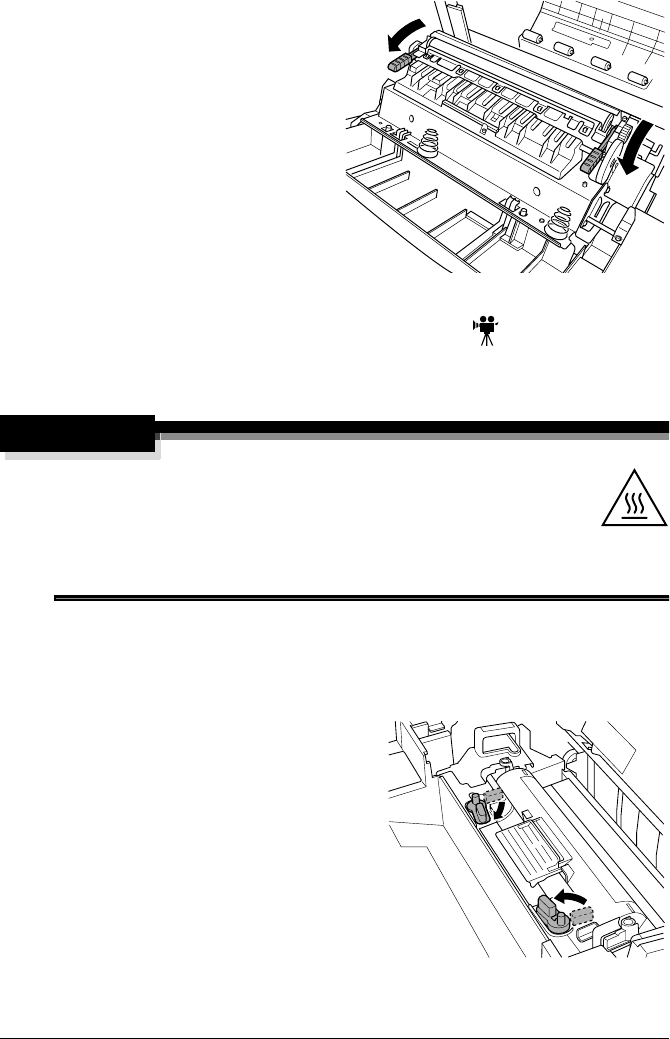
Replacing the Fuser Oil Roller26
7
Lower the two transfer roller
unit handles.
8
Carefully close the right
cover.
Check the release button
status to make sure the cover
is properly closed.
9
If necessary, reopen the
multipurpose tray and put the
media back in.
Replacing the Fuser Oil Roller
The fuser oil roller provides a lubricant for the printer via an oil-impregnated
roller. This oil is necessary for the proper functioning of the printer.
WARNING!
The fuser unit can become extremely hot and cause severe
burns. Make sure the unit is cool before handling it.
ACHTUNG! Die Fixiereinheit kann sehr heiß werden, so daß
Verbrennungsgefahr besteht. Bitte lassen Sie die Fixiereinheit einige
Zeit abühlen, bevor Sie diese berühren.
When the fuser oil roller is worn out, the message “
REPLACE OIL ROLLER
”
appears and the printer does not print. Replace the fuser oil roller. After the
new roller is installed, printing automatically resumes (if you have not turned
off the printer).
1
Open the printer’s top cover.
2
Rotate the two fuser oil roller lock
levers to release the fuser oil roller.
5"
Dispose of it properly
according to your local regu-
lations.
EDNord - Istedgade 37A - 9000 Aalborg - telefon 96333500


















