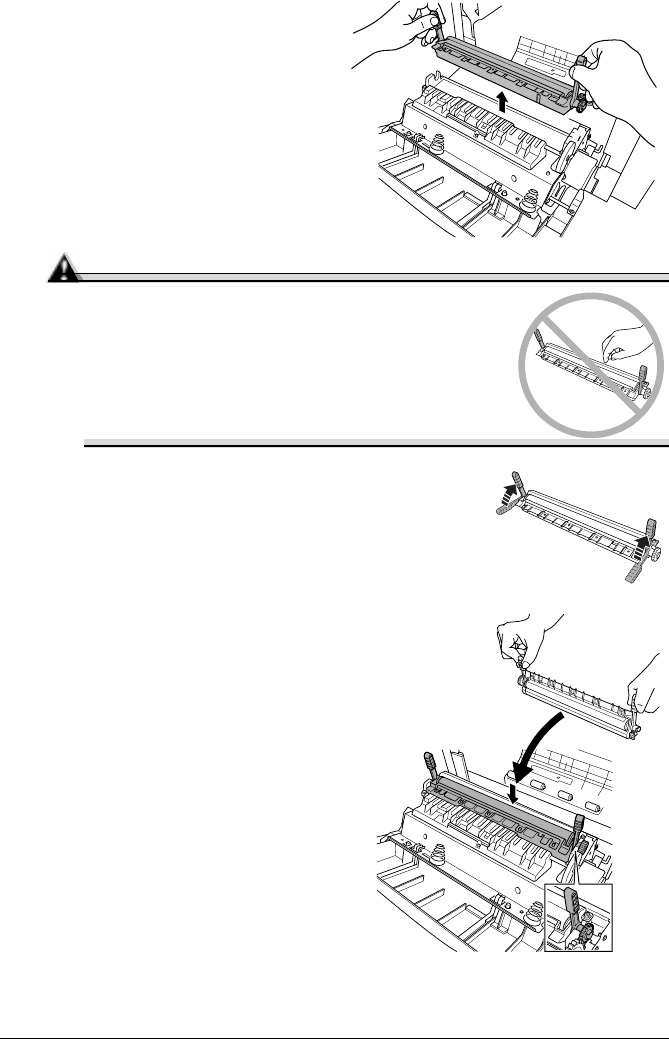
Replacing the Fuser Unit and Transfer Roller Kit
25
2
Holding the two transfer roller
unit handles, remove the trans-
fer roller unit.
5"
Dispose of it properly
according to your local
regulations.
3
Remove the new transfer roller
unit from the fuser kit box.
Attention
Do not touch the surface of the transfer roller
unit. This could lower image quality.
4
Place the new transfer roller unit on a
level surface.
5
Lift up the two transfer roller unit handles.
6
Holding the two transfer roller unit
handles, carefully lower it so the
transfer roller unit shaft goes into
the two transfer roller unit installa-
tion guides.
EDNord - Istedgade 37A - 9000 Aalborg - telefon 96333500


















