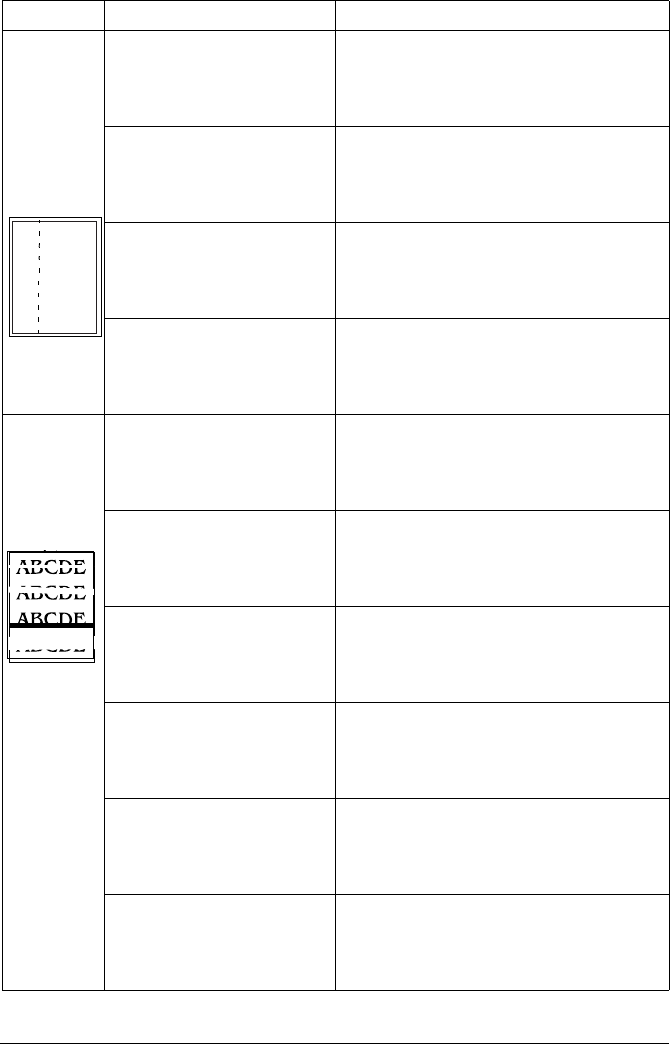
Solving Problems with Printing Quality
81
Abnormal
areas
(white or
black)
appear in
a regular
pattern.
Width of abnormal area:
1.25" (31.75 mm)
The toner cartridge is
damaged.
Remove the toner cartridge with the
color causing the abnormal image.
Replace it with a new toner cartridge.
Width of abnormal area:
3" (76.2 mm)
The transfer belt is
damaged.
Replace the transfer belt.
Width of abnormal area:
3.25" (82.55 mm)
The OPC drum cartridge is
damaged.
Replace the entire drum kit.
Width of abnormal area:
8" (203.2 mm)
The transfer belt is
damaged.
Replace the transfer belt.
Image
defects
cyclical
(evenly
spaced).
Lateral image defects
have 1–2 mm spacing.
The laser lens cover is
dirty.
Clean the laser lens cover.
Lateral image defects
have 35 mm spacing.
The toner cartridge is
damaged
Remove the toner cartridge with the
color causing the abnormal image.
Replace it with a new toner cartridge.
Lateral image defects
have 75 mm spacing.
The image transfer roller is
damaged.
Replace the image transfer roller.
Lateral image defects
have 95 mm spacing.
The OPC drum cartridge is
damaged.
Replace the entire OPC drum kit.
Lateral image defects
have 204 mm spacing.
The fusing unit is
damaged
Replace the fusing unit.
Lateral image defects
have other spacing.
The OPC drum cartridge is
damaged
Replace the entire OPC drum kit.
Symptom Cause Solution
ABCDE
ABCDE
ABCDE
ABCDE
EDNord - Istedgade 37A - 9000 Aalborg - telefon 96333500


















