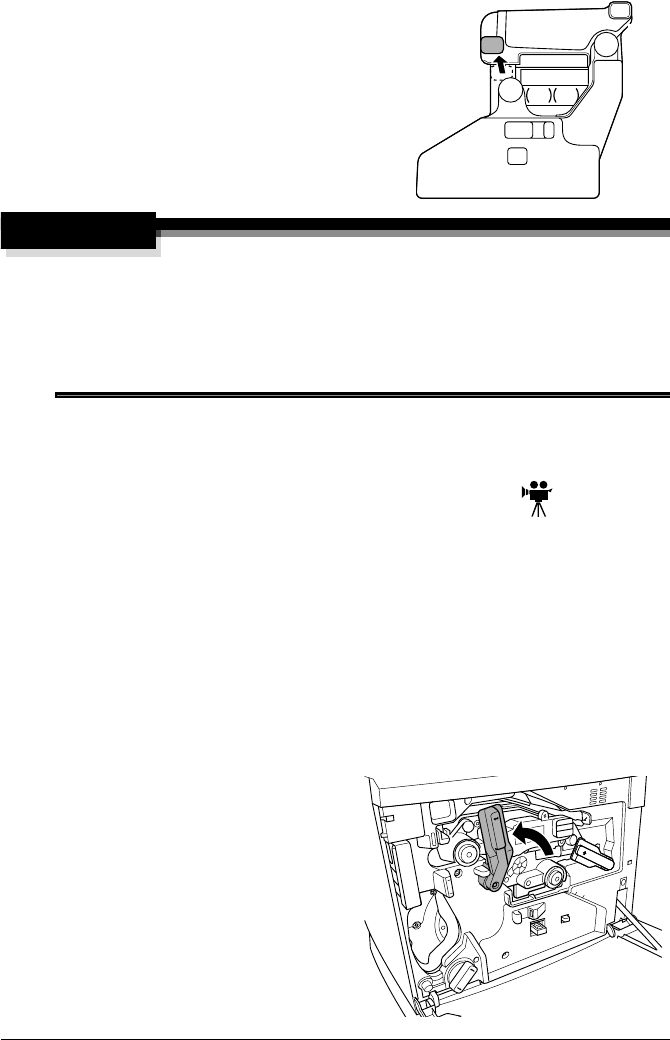
Replacing the OPC Drum Kit
15
5
Remove waste toner pack cap labeled
“B” and insert it into
hole “B.”
6
Dispose of the used waste toner pack.
WARNING!
Dispose of the used waste toner pack properly according to your local
regulations (do not dispose of it by burning).
Achtung! Entsorgen Sie den Alttonerbehälter keinesfalls, indem Sie ihn
verbrennen, sondern ordnungsgemäß entsprechend den lokalen
Bestimmungen.
7
Continue with replacing the OPC drum cartridge.
You will install the new waste toner pack after replacing the OPC drum.
Removing the Used OPC Drum Cartridge
When the OPC drum is worn out, the message
REPLACE DRUM
appears. The
printer will not print until the drum kit is replaced.
When you replace the OPC drum cartridge after a
DRUM LOW
or
REPLACE
DRUM
message displays in the message window, the printer automatically
recovers.
5"
The OPC drum life is directly related to the number of rotations of the
drum. Longest drum life is achieved with continuous printing. Intermit-
tent printing with small job sizes requires cleaning rotations before and
after each job, and subsequently will impact OPC life.
1
With the front cover open, rotate
the transfer belt unit left release
lever counterclockwise to the
top (12 o’clock) position.
This raises the transfer
belt unit.
EDNord - Istedgade 37A - 9000 Aalborg - telefon 96333500


















