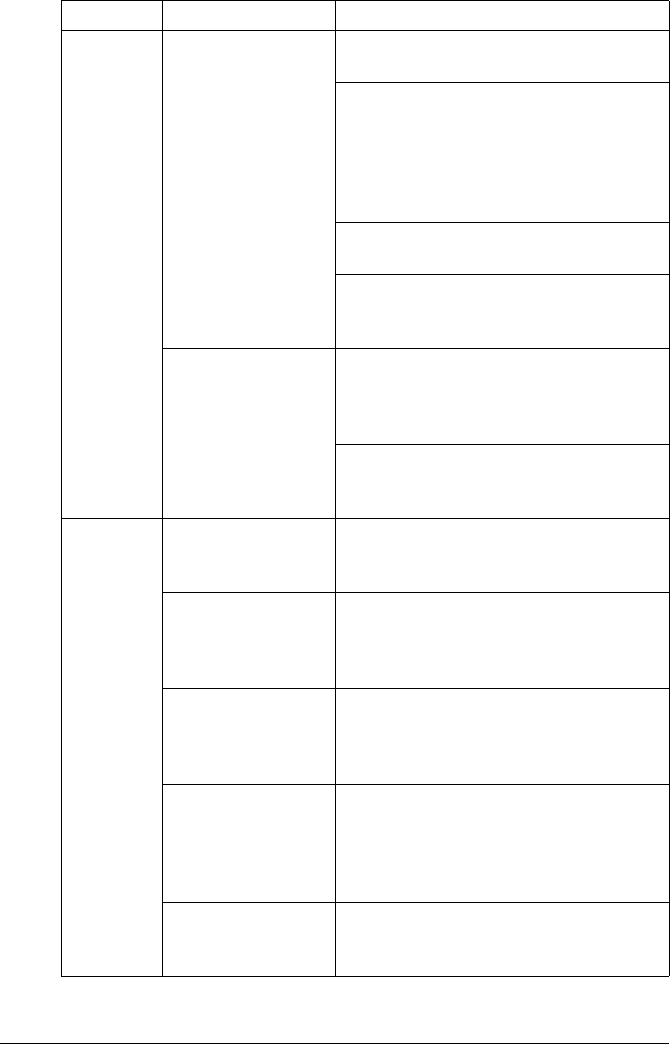
Solving Problems with Media Jams
67
Duplex
unit jams.
The wrong media
is being used.
Use only supported media. Refer to the
“Media Types” on page 35.
Plain paper and thick stock up to 28 lb
bond (105 g/m²) can be autoduplexed if
the optional duplex unit is installed. For
heavier weights, manual duplexing is
required. To manually duplex, remove
the media, flip it over, and reload it.
Make sure that you have not mixed
media types in your multipurpose tray.
Do not duplex envelopes, glossy
stock, labels, transfer media, or
transparencies.
Media may still be
jammed.
Check for media stuck in the paper
guides in the duplex unit’s top cover,
and the media supply area on the lower
left of the printer.
If you removed jammed media from
near the OPC drum, reset the OPC
drum’s locking levers.
Media is
jamming.
The media is not
correctly positioned
in the tray.
Remove the jammed media aand
reposition the media properly in the tray.
The number of
sheets in the tray
exceeds the maxi-
mum allowed.
Remove the excess media and reload
the correct number of sheets in the tray.
The width regula-
tion guides are not
correctly adjusted
to the media size.
Adjust the regulation guides in the tray
to match the size of the media.
The media in upper
or optional tray is
not under the
media separating
tabs.
Remove the media and reload it so
the front corners are under the media
separating tabs.
Warped or wrin-
kled media is
loaded in the tray.
Remove the media, smooth it out, and
reload it. If it still jams, do not use that
media.
Symptom Cause Solution
EDNord - Istedgade 37A - 9000 Aalborg - telefon 96333500


















