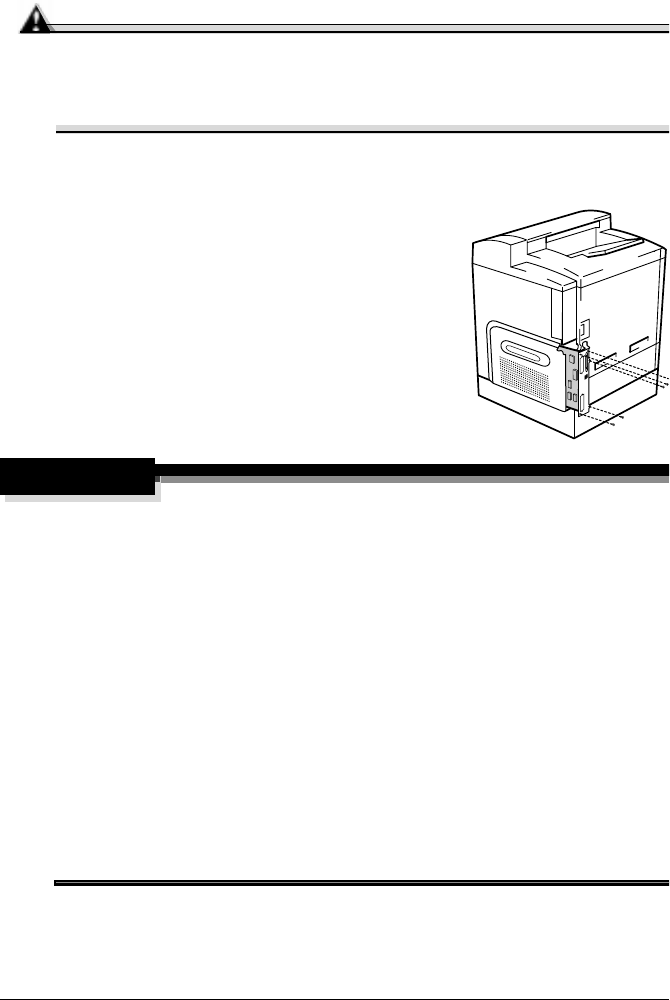
Time-of-Day Clock136
Installation
Attention
It’s very important to protect the printer controller board and any
associated circuit boards from electrostatic damage. Before performing
this procedure, review the antistatic caution on page 101. In addition,
always handle circuit boards by the edges only.
1
Turn off the printer, and then disconnect the power cord and all interface
cables from the printer.
2
Loosen five screws and, using the tab on the
lower side of the panel, pull the controller
board from the printer.
WARNING!
Because the time-of-day clock includes an internal battery, there is a
danger of explosion if the clock is incorrectly installed or replaced.
Replace it only with a supported MINOLTA-QMS time-of-day clock.
Dispose of any used time-of-day clock in accordance with local laws
and regulations.
ACTUNG! Da der Uhrenbaustein eine interne Batterie enthält, besteht
Explosionsgefahr, falls dieser falsch eingesetzt oder ersetzt wird. Er
darf nur durch einen unterstützten Baustein ersetzt werden. Bitte
entsorgen Sie den Baustein gemäß den geltenden
Entsorgungsbestimmungen.
AVERTISSEMENT! Dû au fait que l’horloge interne de l’imprimante est
munie d’une batterie interne, il y a un risque d’explosion si celle-ci est
mal installée ou remplacée. La remplacer seulement avec une horloge
supportée par MINOLTA-QMS. Se départir de toute horloge interne
défectueuse en respectant les lois et réglementations en vigueur.
EDNord - Istedgade 37A - 9000 Aalborg - telefon 96333500


















