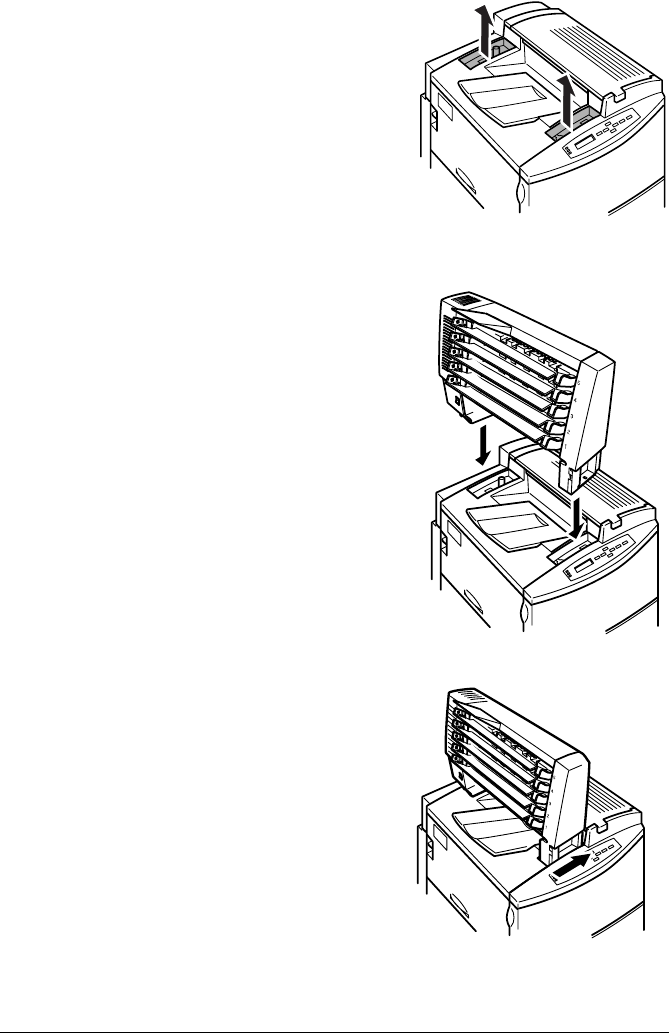
5-bin Mailbox
119
6
Remove the two screen covers from the
top of the printer.
Pry the covers off with your fingers.
Retain these covers in case you ever
want to remove the 5-bin mailbox.
7
Locate the two holes, the pin, and the
positioning guide for the mailbox.
8
Slowly lower the mailbox unit so that the
two pins at the bottom fit into the two
holes in the printer and the pin on the
printer fits into the hole at the bottom of
the mailbox.
5"
The mailbox bins will face the left
side of the printer.
9
Push the mailbox toward the right-hand
side of the printer until it stops.
EDNord - Istedgade 37A - 9000 Aalborg - telefon 96333500


















