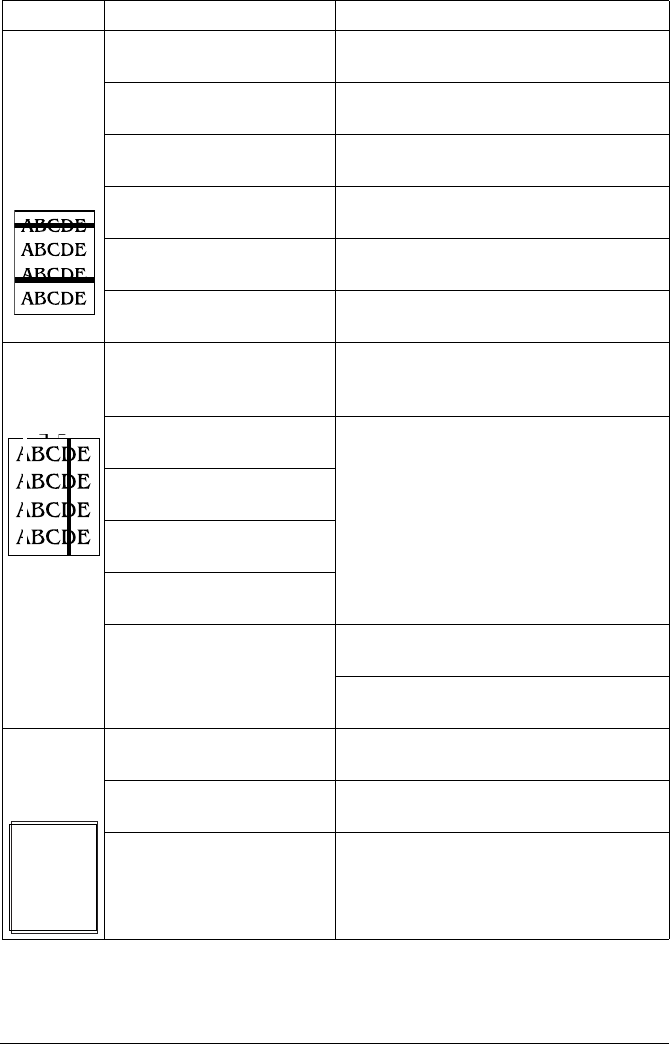
Solving Problems with Printing Quality
83
Lateral
lines
appear
cyclically
(evenly
spaced)
on image.
Lateral lines have 1–2 mm
spacing.
Replace the laser lens cover.
Lateral lines have 35 mm
spacing.
Replace the color toner cartridge.
Lateral lines have 75 mm
spacing.
Replace the image transfer roller.
Lateral lines have 95 mm
spacing.
Replace the entire OPC drum kit.
Lateral lines have 204 mm
spacing.
Replace the fusing unit
Trailing edge 35 mm, other
spacing
Replace the entire OPC drum kit.
Vertical
streaking
appears.
The laser lens cover may
be dirty.
Check to see if the laser lens cover is
dirty. If necessary, clean it with a clean
soft cloth.
One or more toner car-
tridges may be defective.
The item may be defective or misin-
stalled. Remove the designate item,
check it for damage and reinstall it. If
necessary, replace the entire drum kit.
The OPC drum may be
defective or misinstalled.
The fuser unit may be
defective or misinstalled.
The transfer unit may be
defective or misinstalled.
If a wide vertical white
band appears, check the
transfer belt surface.
Clean the transfer belt surface. If neces-
sary, replace it.
Make sure that the transfer unit is
closed.
The
image is
offset.
The OPC drum cartridge is
defective.
Check the OPC drum cartridge. If nec-
essary, replace the entire drum kit.
The fuser oil roller is
defective.
Check the fuser oil roller. If necessary,
replace it.
The fuser unit is defective. Check the fuser unit. If necessary,
replace it.
Symptom Cause Solution
ABCDE
ABCDE
ABCDE
ABCDE
ABCDE
ABCDE
ABCDE
ABCDE
EDNord - Istedgade 37A - 9000 Aalborg - telefon 96333500


















