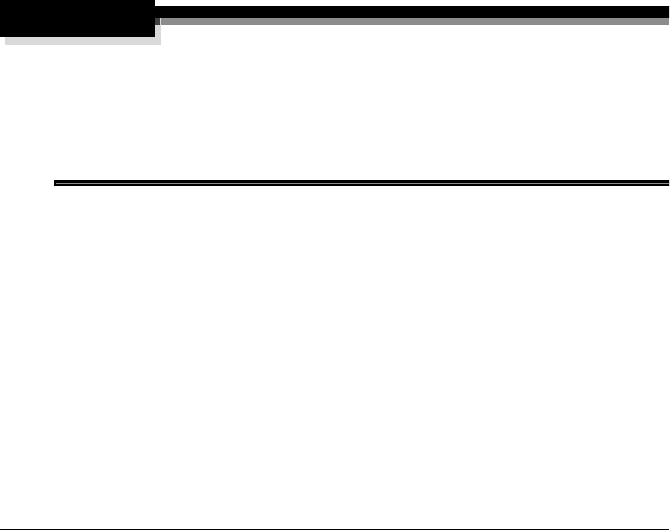
Storing the Printer144
Storing the Printer
Keep the following in mind when storing the printer for an extended period:
1
Unplug the printer.
2
Remove the OPC drum, the fuser oil roller, and toner cartridges from the
printer and return them to their original packaging. If the original packag-
ing is not available, protect the toner cartridges from spilling toner, and
protect the OPC drum cartridge from damage and light.
Relocating Your Printer
Occasionally, you may have to move your printer to a different location, either
nearby or to a distant location. To avoid damage to your printer, we advise
you to follow the next instructions very carefully.
1
Turn off the power to your printer.
2
If the printer has a lower feeder unit and/or a 5-bin mailbox, remove them.
3
If you are moving to a distant location, follow the instructions for repacking
the printer.
4
Relocate the printer.
WARNING!
Your printer weighs approximately 87.1 lbs (39.5 kg) without
consumables. Be sure to have help when lifting and moving it.
ACHTUNG! Das Gewicht dieses Druckers beträgt ohne
Verbrauchsmaterial ca. 39.5 kg. Bitte versuchen Sie niemals, den
Drucker alleine anzuheben oder zu transportieren.
5
Unpack and set up the printer in its new location.
6
Reinstall the accessories you removed in step 2.
5"
We
strongly
suggest that you save the packaging materials in
case you ever need to move or ship the printer.
Refer to the
Service & Support Guide
or www.minolta-qms.com for additional
information on where to obtain assistance if necessary
EDNord - Istedgade 37A - 9000 Aalborg - telefon 96333500


















