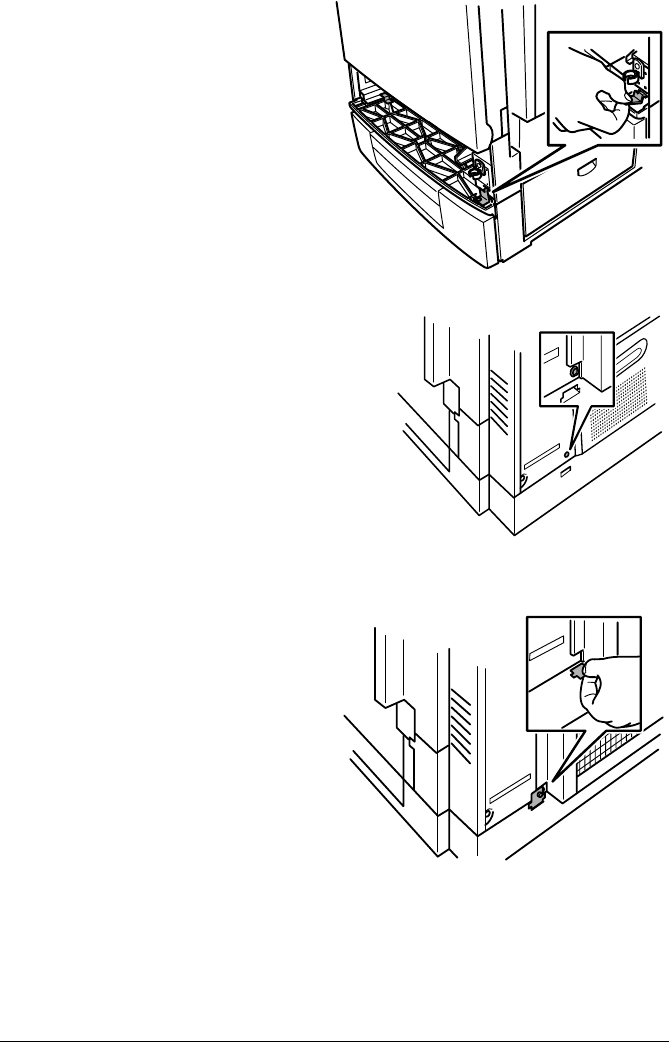
Lower Feeder Unit
133
12
Hold bracket R on a slant to
insert it from the front end
into the bracket R slot on
the right side of the printer
frame, then hold bracket R
level and secure it tightly
with the thumbscrew.
13
Unscrew the thumbscrew
from the rear of the printer.
5"
Retain this screw for use in
step 15.
14
Hold bracket B on a slant and
insert the front end into the
bracket B slot.
EDNord - Istedgade 37A - 9000 Aalborg - telefon 96333500


















