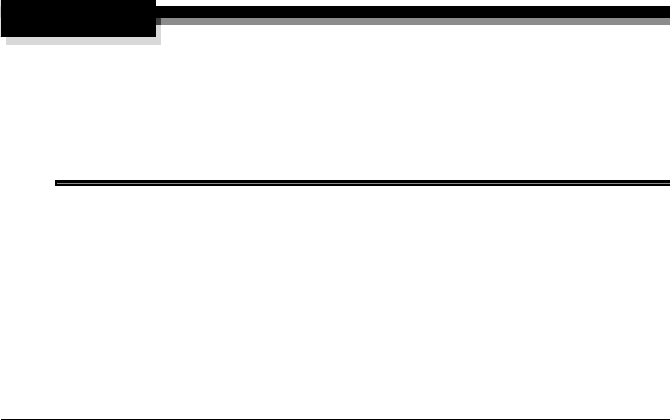
Remove the 5-bin Mailbox
148
Remove the 5-bin Mailbox
5"
If you don’t have a 5-bin mailbox installed, skip to the next section.
1
Remove the power cable.
2
Remove the side plates and loosen the thumbscrews.
3
Lift 5-bin mailbox up and away from the printer.
4
Replace the original screen covers on the top of the printer.
5
Repack the 5-bin mailbox in its original shipping carton for storage or
shipment.
5"
If you’re returning the printer for service, you don’t need to return the
5-bin mailbox, unless the problem is with the 5-bin mailbox.
Remove the Lower Feeder Unit
5"
If you don’t have a lower feeder unit installed, skip to the next section.
1
Remove the rear bracket securing the lower feeder unit to the printer.
2
Remove the upper media tray.
3
Remove the brackets on the right and left in front that are securing the
optional tray to the printer.
4
Replace the upper media tray.
5
With the help of another person, lift the printer by its carrying grips and
carrying bar, and place the printer on a table.
WARNING!
Your printer weighs approximately 87.1 lbs (39.5 kg) without
consumables. Be sure to have help when lifting and moving it.
ACHTUNG! Das Gewicht dieses Druckers beträgt ohne
Verbrauchsmaterial ca. 39.5 kg. Bitte versuchen Sie niemals, den
Drucker alleine anzuheben oder zu transportieren.
EDNord - Istedgade 37A - 9000 Aalborg - telefon 96333500


















