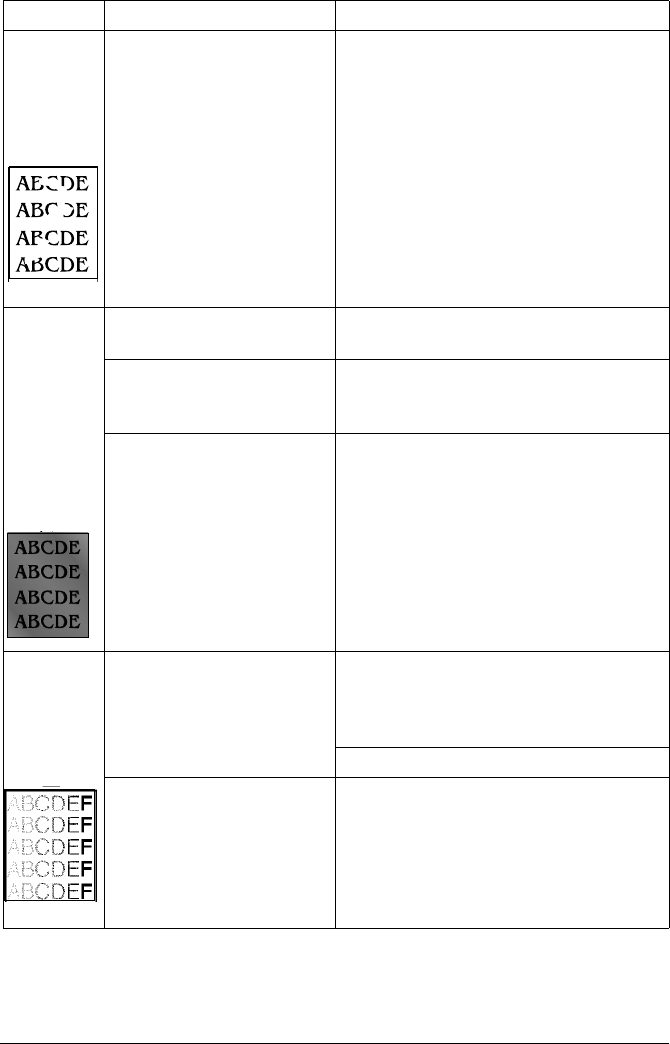
Solving Problems with Printing Quality76
Irregular
print or
mottled
image
appears.
The media is moist from
humidity.
Remove the moist media and replace it
with new, dry
media.
There is
insuffi-
cient
fusing or
the
image
comes off
when
rubbed.
The media is moist from
humidity.
Remove the moist media and replace it
with new, dry media.
Media with specifications
not covered by the printer
warranty is being used.
Use media that is covered by the printer
warranty.
Your media type may be
incorrectly set.
Envelopes, glossy stock, labels, trans-
fer media, and thick stock have to be
set in the Thick Stock mode.
The print
or color
density
may be
uneven.
One or more of the toner
cartridges may be near
empty or damaged.
Remove the toner cartridges and gently
rock them five or six times to redistrib-
ute the toner. Then, reinstall the car-
tridges.
Install new toner cartridges.
The OPC drum may have
misinstalled or defective.
Reinstall the OPC drum cartridge. If
necessary, replace the entire drum kit.
Symptom Cause Solution
EDNord - Istedgade 37A - 9000 Aalborg - telefon 96333500


















