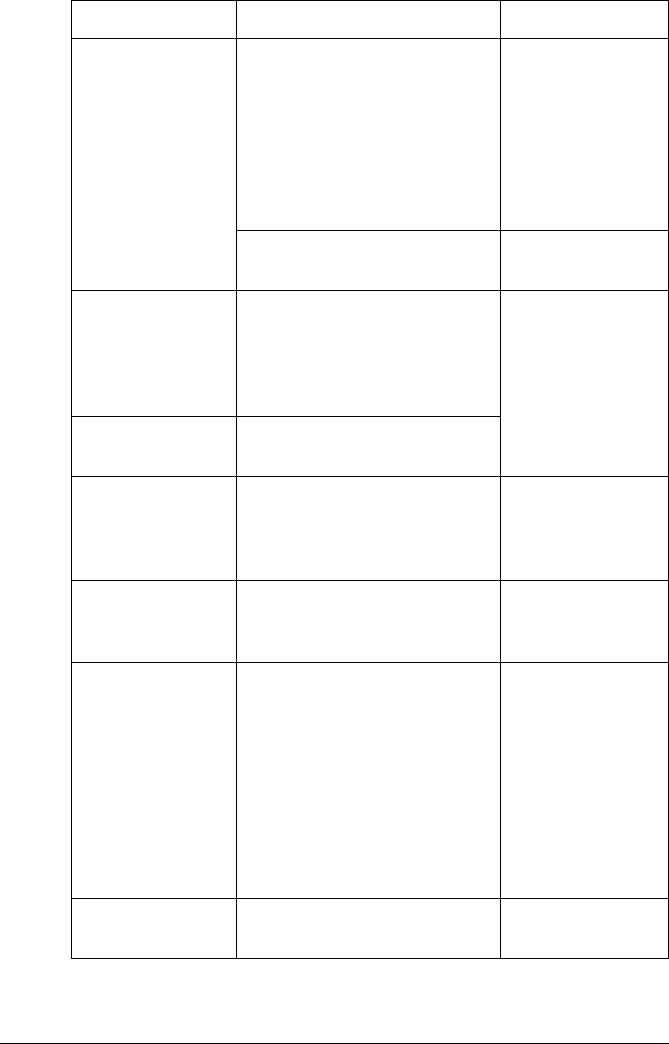
Status, Error, and Service Messages
91
MEDIA JAM
OPTIONAL TRAY
Tray jams occur between the
standard upper or optional tray
and the print engine. A misfeed
jam may be as simple as a
sheet of media not being
picked, or it may be that the
media was picked but not fed
properly.
Locate and
remove the jam.
The lower feeder unit (optional)
door is open.
Close the door.
MEDIA JAM
TRANSFER
Transfer jams occur in the
transfer roller area. This type
of jam means that the media
did not make it to the paper
exit area.
Locate and
remove the jam.
MEDIA JAM
UPPER TRAY
Media has jammed while being
pulled from the specified tray.
MEDIA SIZE
MISMATCH
The media detected in the tray
doesn’t match the media size
setting.
Change the media
in the tray or
change the media
size setting
.
NEW FILE SIZE
IN EFFECT
The size of the accounting files
has been increased or
decreased.
Press Select to
accept changes.
NO PRNTREQ
ERROR
A printer hardware error has
occurred.
Reboot printer. If
message contin-
ues to appear,
contact your ser-
vice provider or
Support. See the
Service & Suuport
Guide
for support
telephone num-
bers.
ONLINE The printer is online and ready
to print.
No action needed.
This message... means... Do this...
EDNord - Istedgade 37A - 9000 Aalborg - telefon 96333500


















