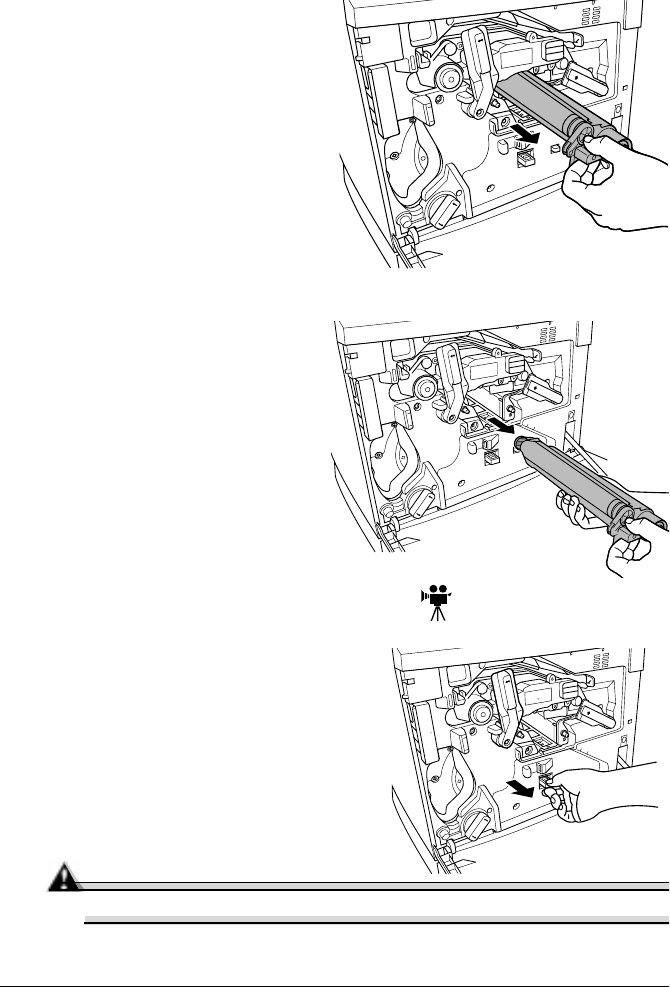
Replacing the OPC Drum Kit16
2
Hold the OPC drum cartridge
handle and carefully pull it out
about 8 inches
(20 cm).
3
Support the bottom of the
drum with your hand, then
carefully pull the cartridge
toward you and remove it.
5"
Dispose of it prop-
erly according to your
local regulations.
4
Continue with replacing the
laser lens cover.
Replacing the Laser Lens Cover
1
Press on the laser lens cover lock
release lever and gently pull the
laser lens cover toward you.
5"
Dispose of it properly accord-
ing to your local regulations.
2
Remove the new laser lens cover
from the OPC drum kit box.
Attention
Do not touch the glass surface of the laser lens.
EDNord - Istedgade 37A - 9000 Aalborg - telefon 96333500


















