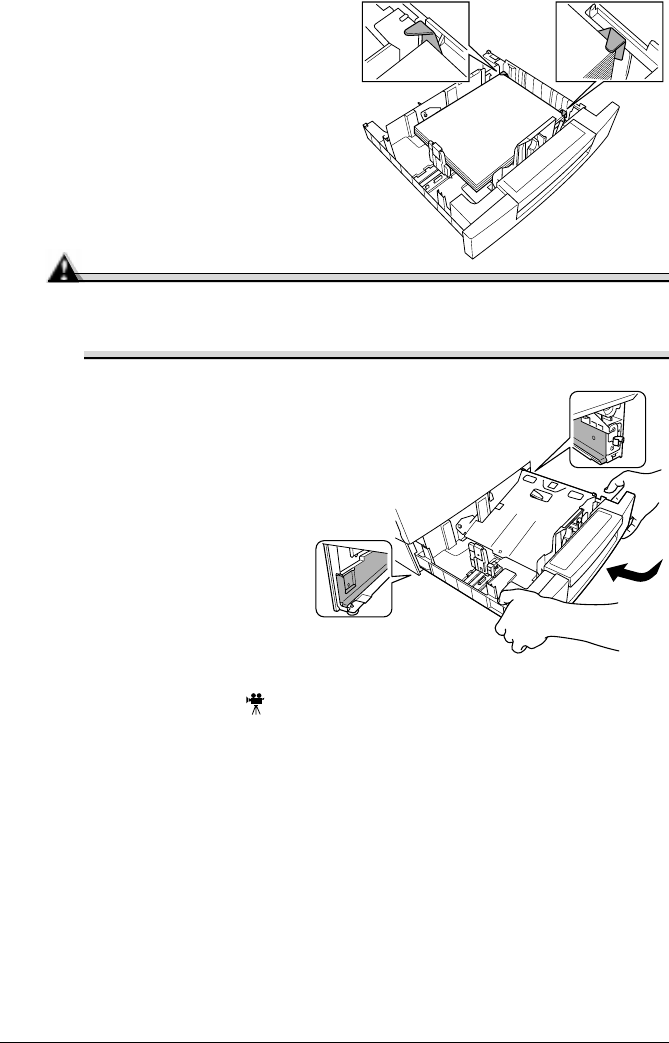
Loading Media
43
Make sure that the paper fits
easily between the guides and
the paper corners are under the
left and right media-separating
tabs and are not bent.
Attention
Always readjust the media guides after inserting the media.
Improperly adjusted guides may cause poor print quality, media
jams, or printer damage.
5
Slide the tray back into
the printer.
5"
If you have
removed the tray
from the printer,
slightly tilt up the
tray to insert it
into the installation
rails to slide it
back in.
Multipurpose Tray
Page sizes other than letter, A4, and legal can be printed only from the multi-
purpose tray (also known as tray 1). Use the
MP
(Multipurpose)
Size
key on
the control panel to set the page size.
Other special types of media (such as thick stock, transparencies, and enve-
lopes) are also fed from the multipurpose tray. See “Media Specifications” in
the
Maintenance Guide
for more information about media.
EDNord - Istedgade 37A - 9000 Aalborg - telefon 96333500


















