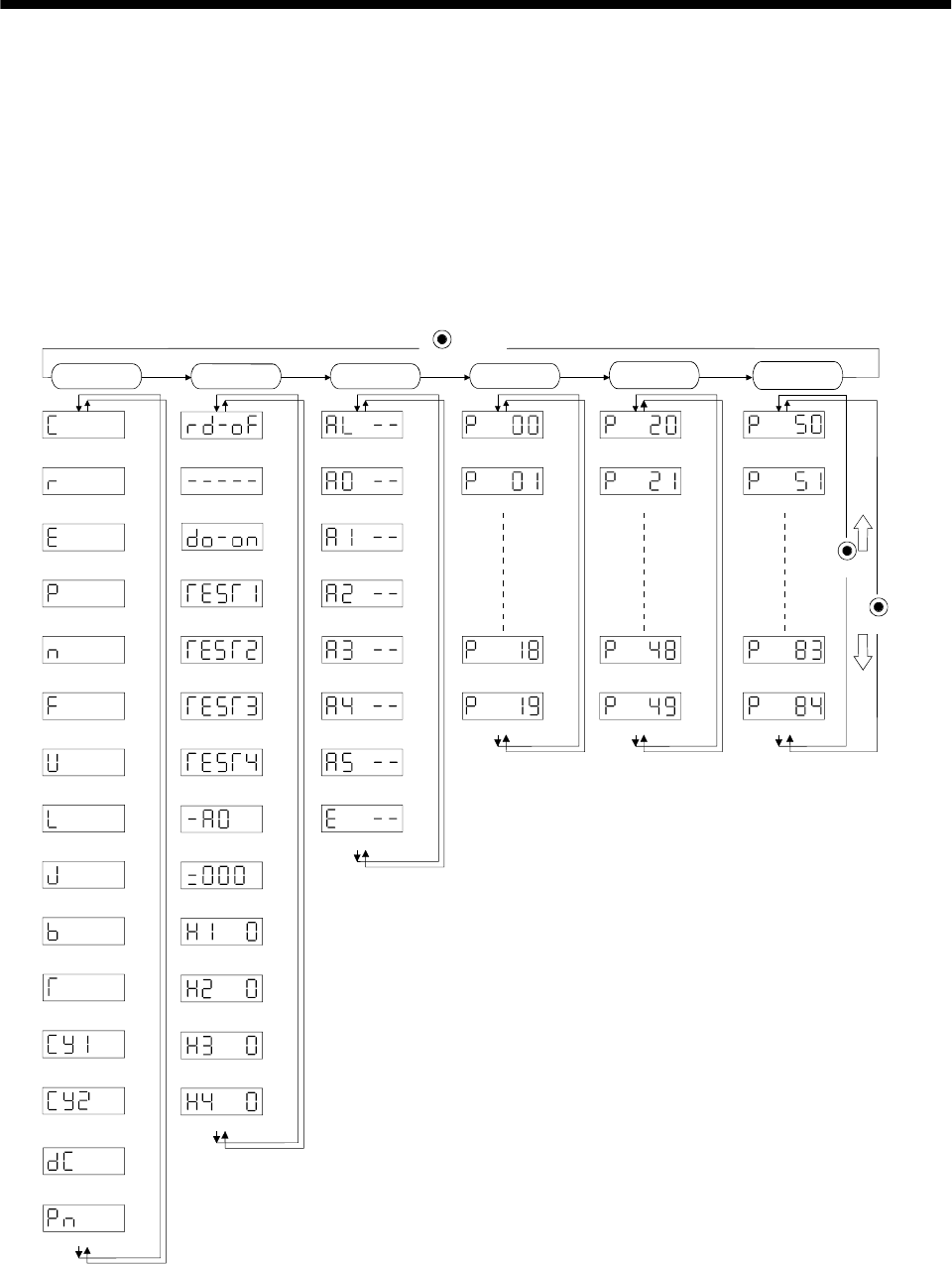
6 - 1
6. DISPLAY AND OPERATION
6. DISPLAY AND OPERATION
6.1 Display flowchart
Use the display (5-digit, 7-segment LED) on the front panel of the servo amplifier for status display,
parameter setting, etc. Set the parameters before operation, diagnose an alarm, confirm external
sequences, and/or confirm the operation status. Press the "MODE" "UP" or "DOWN" button once to move to
the next screen.
To refer to or set the expansion parameters, make them valid with parameter No. 19 (parameter write
disable).
Cumulative feedback
pulses [pulse]
Motor speed
[r/min]
Droop pulses
[pulse]
Cumulative command
pulses [pulse]
Command pulse
frequency [kpps]
Regenerative load
ratio [%]
Effective load ratio
[%]
Peak load ratio
[%]
Within one-revolution
position low [pulse]
Load inertia moment
ratio [times]
Sequence
External I/O
signal display
Output (DO) signal
forced output
Test operation
Jog feed
Test operation mode
Positioning operation
Test operation mode
Motor-less operation
Software version low
Software version high
Manufacturer setting
screen
Current alarm
Last alarm
Second alarm in past
Third alarm in past
Fourth alarm in past
Fifth alarm in past
Sixth alarm in past
Parameter error No.
Parameter No. 0
Parameter No. 1
Parameter No. 18
Parameter No. 19
Parameter No. 20
Parameter No. 21
Parameter No. 48
Parameter No. 49
(Note)
Note: The initial status display at power-on depends on the control mode.
Position control mode: Cumulative feedback pulses(C), Internal speed control mode: Servo motor speed(r)
Also, parameter No. 18 can be used to change the initial indication of the status display at power-on.
MODE
button
DOWN
UP
Status display Diagnosis
Basic
parameters
Expansion
parameters 1
Alarm
Expansion
parameters 2
Parameter No. 50
Parameter No. 51
Parameter No. 83
Parameter No. 84
Instantaneous torque
[%]
Within one-revolution
position, high [100 pulses]
Bus voltage [V]
Test operation mode
Machine analyzer operation
Motor series ID
Motor type ID
Encoder ID


















