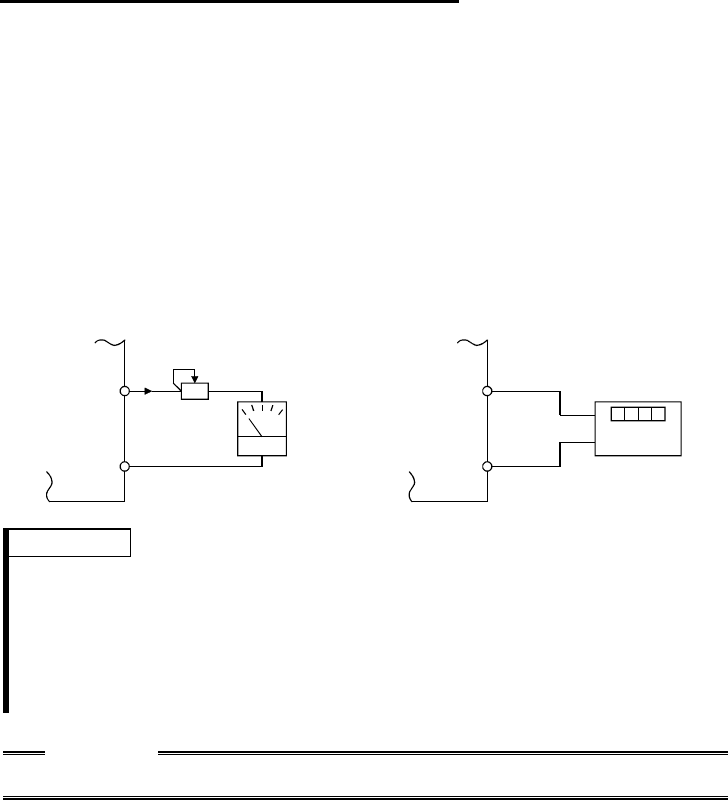
34
1
.7.4 Indicator connection and adjustment
(1) Japanese version (FM)
The output frequency, etc. of the inverter can be indicated by a DC ammeter of 1mA
full-scale deflection and maximum 300Ω internal resistance or a commercially
available digital indicator which is connected across terminals FM-SD.
The indicator can be calibrated from the operation panel or parameter unit. Note that
the reading varies according to the wiring distance if the indicator is placed away from
the inverter. In this case, connect a calibration resistor in series with the indicator as
shown below and adjust until the reading matches the operation panel or parameter
unit indication (indicator monitoring mode).
Install the indicator within 200m (656.16feet) (50m (164.04feet) for the digital
indicator) of the inverter and connect them by at least 0.3mm
2
twisted or shielded
cables.
Digital indicator
1440 pulses/s
FM
SD
Inverter
Analog
indicator
Calibration resistor*
(+)
(1mA full-scale)
FM
SD
1mA
Inverter
(-)
Types of Indicators Connected
REMARKS
* Not needed when calibration is made using the calibration parameter C1 "FM
terminal calibration". This resistor is used when calibration must be made near the
frequency meter for such a reason as a remote frequency meter. Note that the
needle of the frequency meter may not deflect to full-scale when the calibration
resistor is connected. In this case, use both the resistor and calibration parameter
"C1".
CAUTION
• Refer to page 111 for the procedure of indicator adjustment.


















