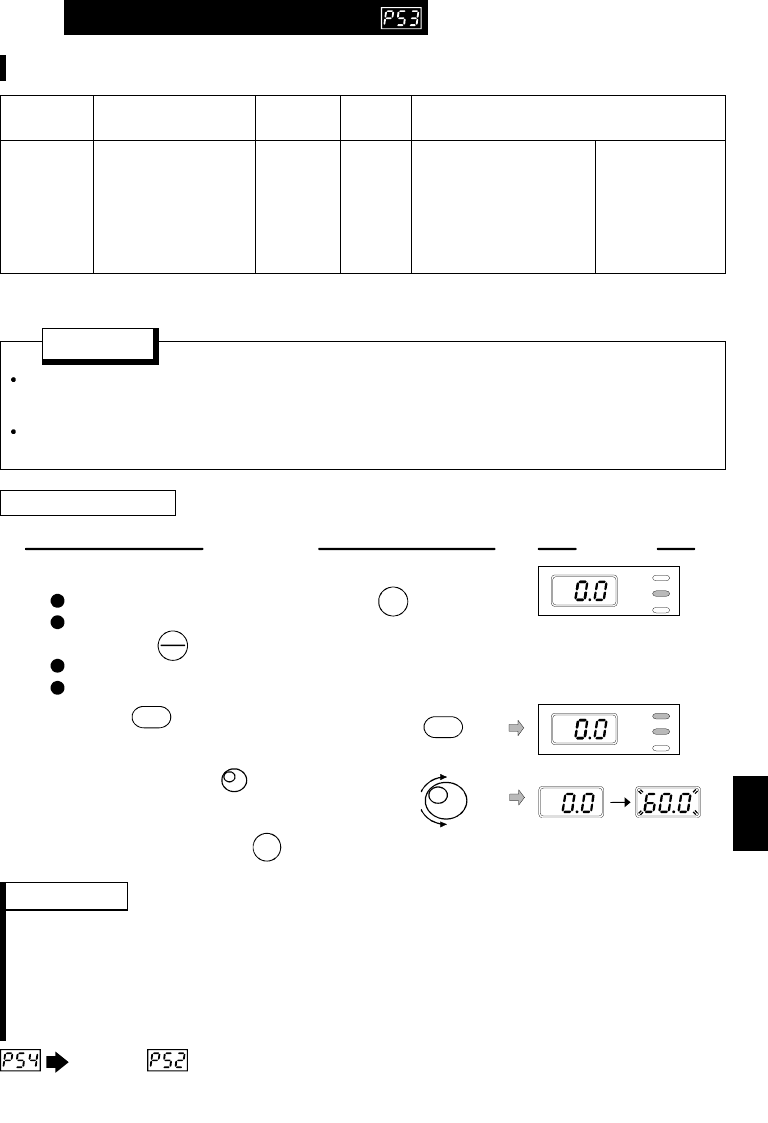
83
2
2
.6.2 Setting dial function selection
You can use the dial like a potentiometer to perform operation.
Parameter Name
Factory
Setting
Setting
Range
Remarks
53
Frequency setting
operation selection
00, 1
0: Setting dial
frequency setting
mode
1: Setting dial
potentiometer
mode
Setting is
enabled when
Pr. 30 = "1"
Using the setting dial like a potentiometer to perform operation
POINT
Set "1" (extended function parameter valid) in Pr. 30 "extended function display
selection".
Set "1" (setting dial potentiometer mode) in Pr. 53 "frequency setting operation
selection".
Operation example
Changing the frequency from 0Hz to 60Hz during operation
Choose monitor/frequency monitor. ( key)
The inverter must be in the PU operation mode.
(Press the key.)
Pr. 30 must be set to "1".
Pr. 53 must be set to "1".
1.
PU
EXT
Mode/monitor check
RUN
PU
EXT
MODE
RUN
PU
EXT
RUN
3.
Turn the
setting
dial clockwise until
"60.0" appears. The flickering frequency is
the set frequency.
You need not press the key.
2.
Press the key to start the inverter.
RUN
SET
Flickers for 3s.
DisplayOperation
REMARKS
• If flickering "60.0" turns to "0.0", the Pr. 53 "frequency setting operation selection"
setting may not be "1".
• Independently of whether the inverter is running or at a stop, the frequency can
be set by merely turning the dial.
• When the frequency is changed, it will be stored as the set frequency often 10 seconds.
Refer to
(page 82).


















