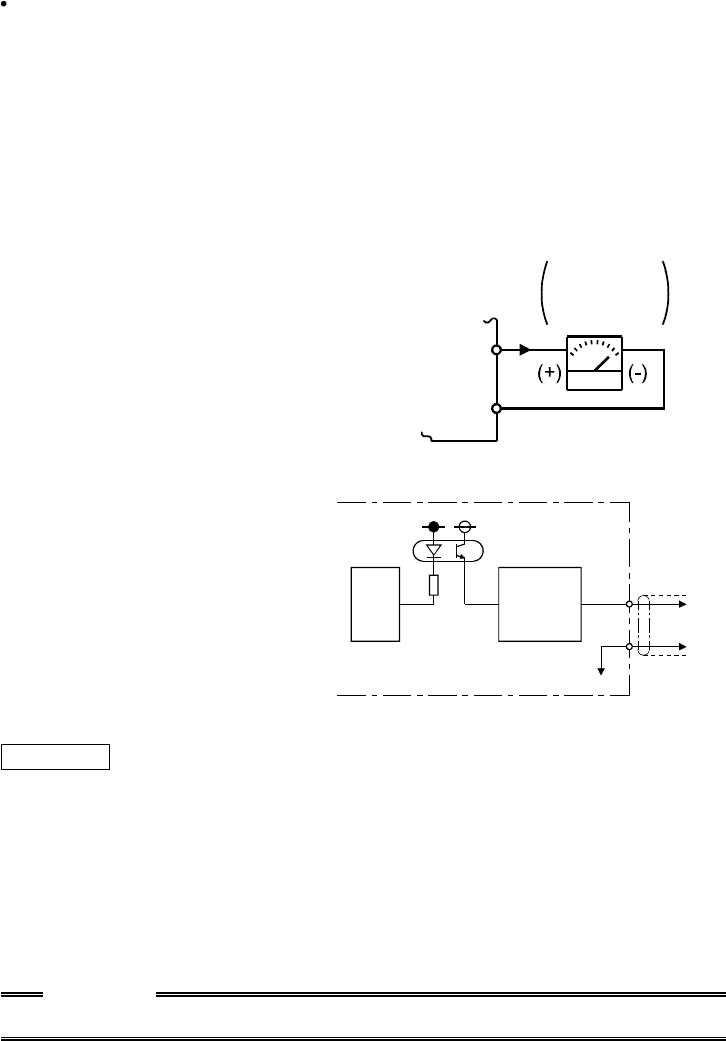
36
Digital indicator
Since the digital indicator counts and displays the number of pulses, adjust it from
the operation panel or parameter unit.
The inverter output, at which the reference pulses of 1440 pulses/s are output, can
be set in Pr. 55 when frequency monitoring is used as reference, or in Pr. 56 when
current monitoring is used as reference.
[Example] 1. To set the output across FM-SD to 1440 pulses/s at the inverter output
frequency of 120Hz, set "120" (Hz) in Pr. 55. (Factory setting: 60Hz)
2. To set the output across FM-SD to 1440 pulses/s at the inverter output
current of 15A, set "15" (A) in Pr. 56. (Factory setting: rated inverter
current)
(2) NA and EC version (AM)
A full-scale 5VDC analog signal can be
output from across terminals AM-5.
The analog output level can be calibrated
by the operation panel or parameter unit
(FR-PU04). Terminal AM function
selection can be set in Pr. 54 "AM terminal
function selection".
Terminal AM is isolated from the control
circuit of the inverter. The cable length
should not exceed 30m (98.44feet).
1mA
AM
5
Meter
5V full scale
Analog meter
The output signal from terminal AM
delays about several 100ms in output
and therefore cannot be used as a
signal for control which requires fast
response.
CPU
AM
5
5VD
C
Inverter
AM
circuit
Terminal AM Output Circuit
Adjustment
Set the reference output value of the inverter which outputs the full-scale voltage
5VDC.
Set it in Pr. 55 for frequency monitoring reference, or in Pr. 56 for current monitoring
reference.
Use the terminal AM output calibration parameter C1 to adjust the output voltage.
[Example] 1. To set the output across AM-5 to 5VDC at the inverter output frequency
of 90Hz, set 90Hz in Pr. 55. (Factory setting: 50Hz)
2. To set the output across AM-5 to 5VDC at the inverter output current of
20A, set 20A in Pr. 56. (Factory setting: rated inverter current)
CAUTION
• Refer to page 113 for the procedure of indicator adjustment.


















